Joplin Server had a feature to share a note by link for a few versions now but it was mostly a beta feature. In Joplin Server 2.0, the feature will be officially released and should be stable.
To share a note, you will need the corresponding desktop application v2.0. Then you can right-click on any note and select "Share note..." from the context menu. You can also select multiple notes, and each will have its own share link.
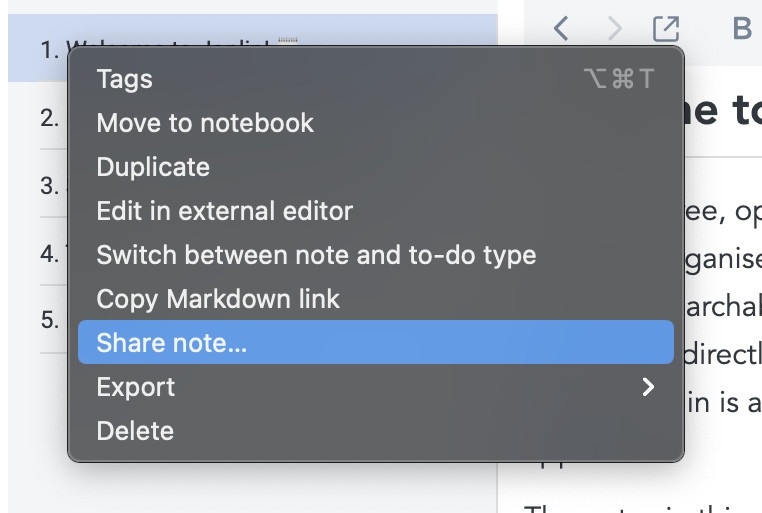
After that a dialog opens showing you the note - from there you just need to click on "Copy shareable link" to create the share link and copy it to the clipboard.
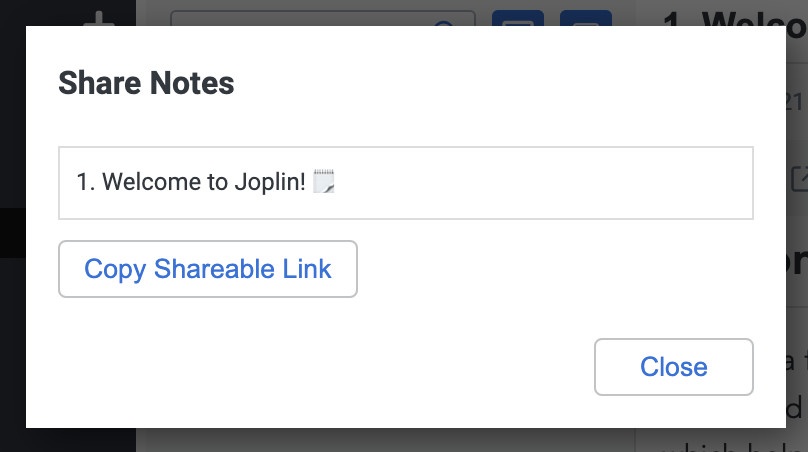
You can then share this link with anyone and they will be able to see the note in their browser:

Note that at the moment sharing a link does not work with End-To-End Encryption. If you share a note, it will always be decrypted, even on the server. This should be addressed in a future version. The URL however is secure - only people you share the URL with will be able to see the note. In other words, it's not possible to guess or discover the URL any other way.



