Description
Integrating Joplin with a self-hosted AI platform like Open WebUI
Additional Information
| Links: | |
|---|---|
| Maintainers: | takya |
| Version: | 1.0.2 |
| Minimum app version: | 2.0 |
| Downloads: This version: | 1499 |
| Last updated: | 2025-03-05T06:32:41Z |
AI Chatbot Assistant
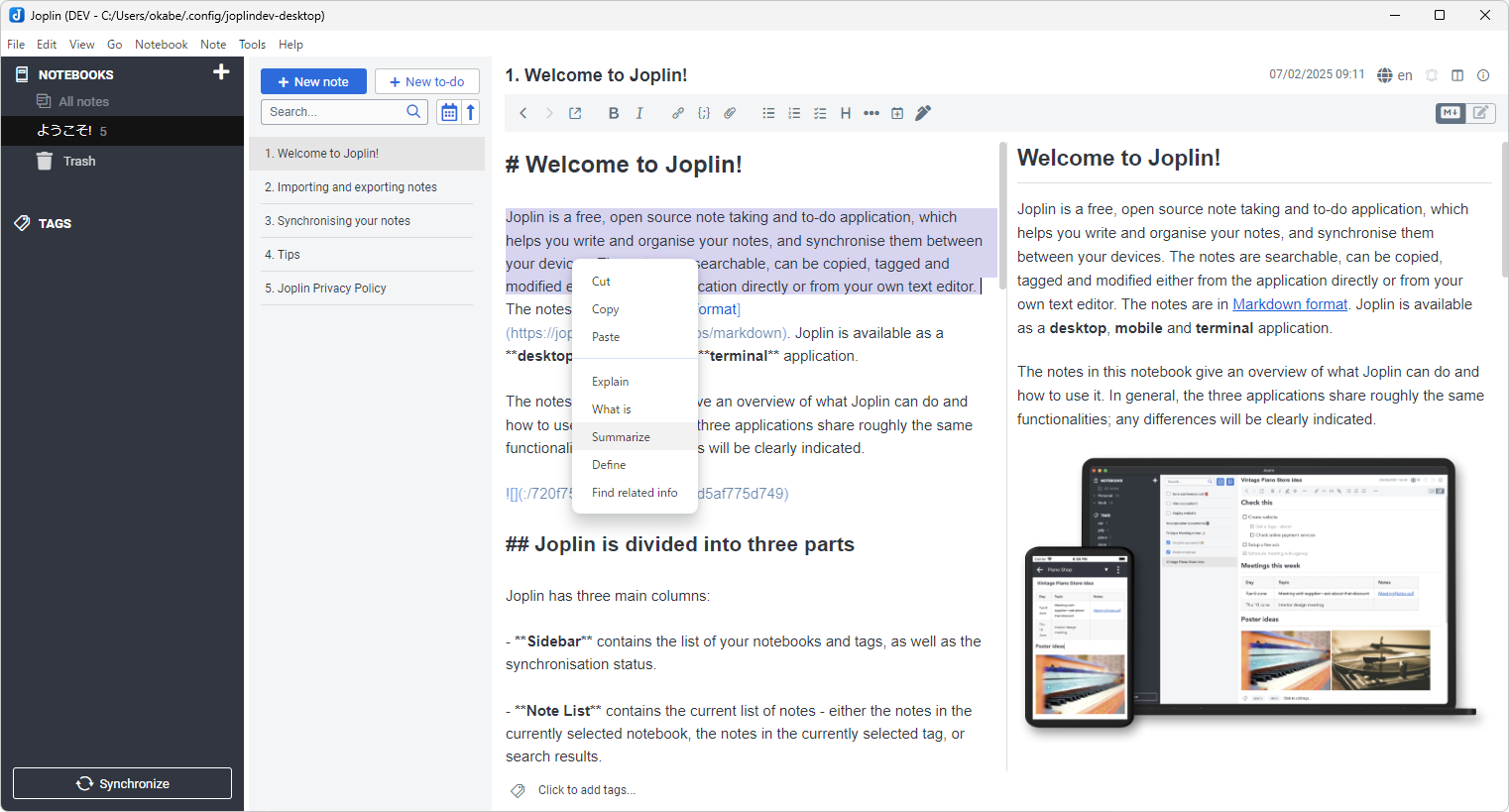
Description
Integrating Joplin with a self-hosted AI platform like Open WebUI, the plugin AI Chatbot Assistant assists you with providing a powerful AI deployment platform to operate entirely offline.
How to use
- Go to
Tools>Options>AI Chatbot AssistantPlugin Section. - Enter
Base URLandModel - Restart Joplin to enable the plugin
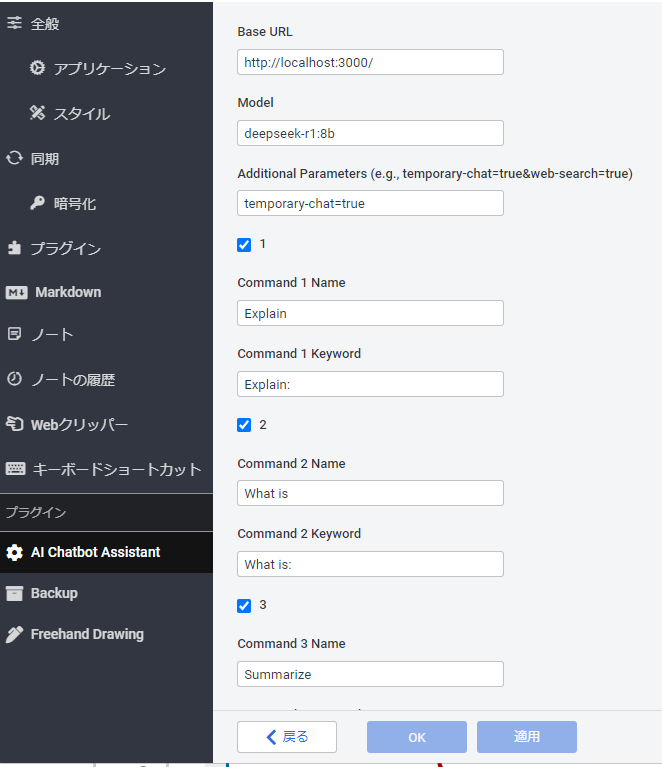
Customization
Base URL: Enter your Open WebUI instance URL, or like https://chatgpt.comModel: Specify a model for the chat session, like gpt-4oAdditional Parameters: In Open WebUI, chat sessions can be customized through various URL parameters.temporary-chat: Mark the chat as a temporary session if settrue.web-search: Enable web search functionality if settrue.
How it works
Right-click on a selected text shows the context menu with Command Names as specified in the Plugin Setting Section. Chatbot's response to the query or prompt is displayed in an external browser.
This plugin is enhancement of Joplin GPT Search Plugin by Bhashkar Kumar Gupta.