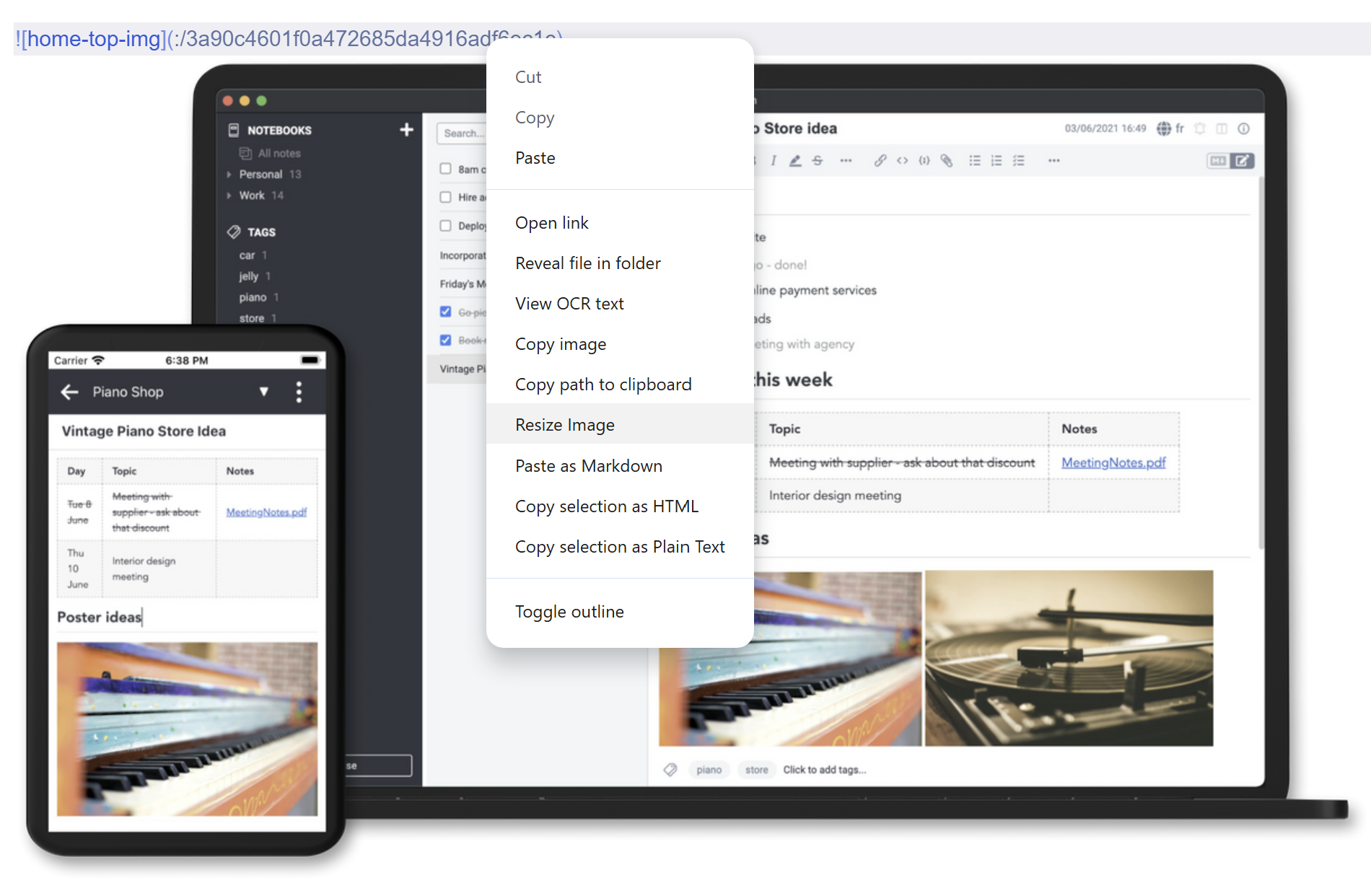
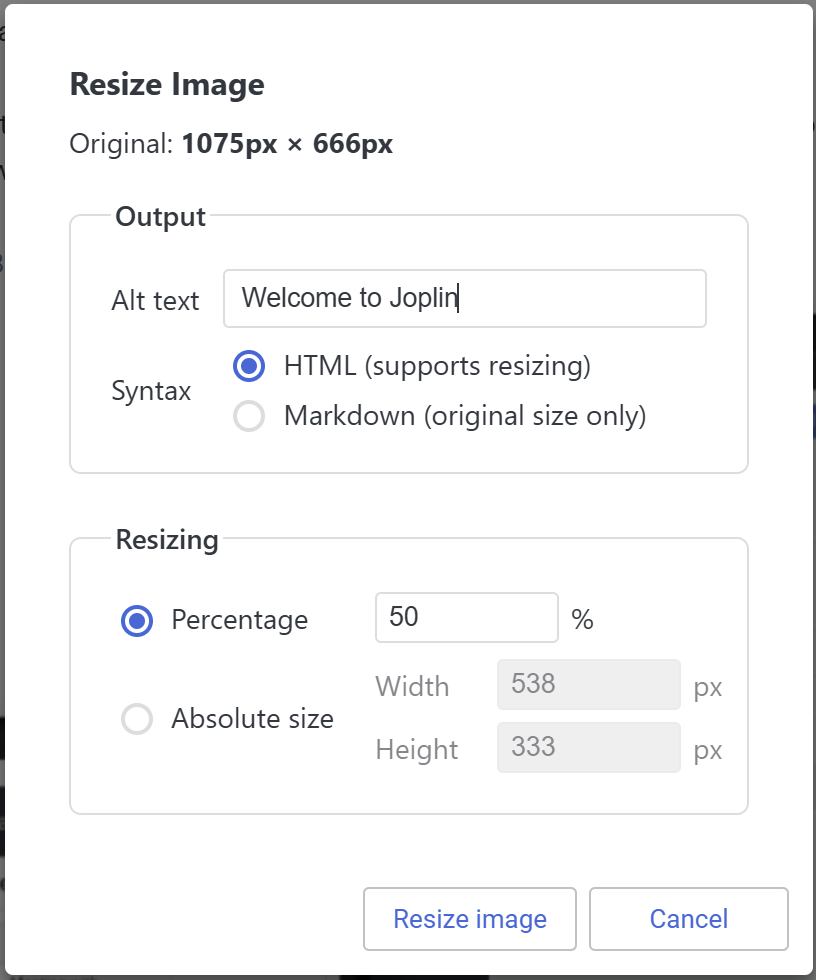
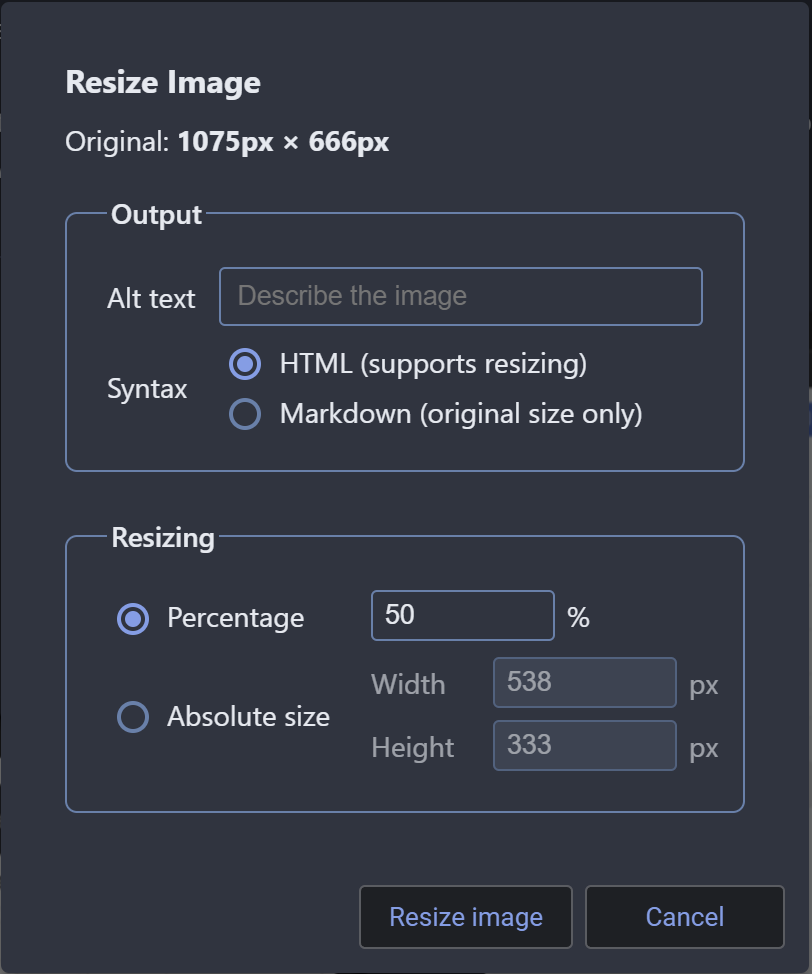
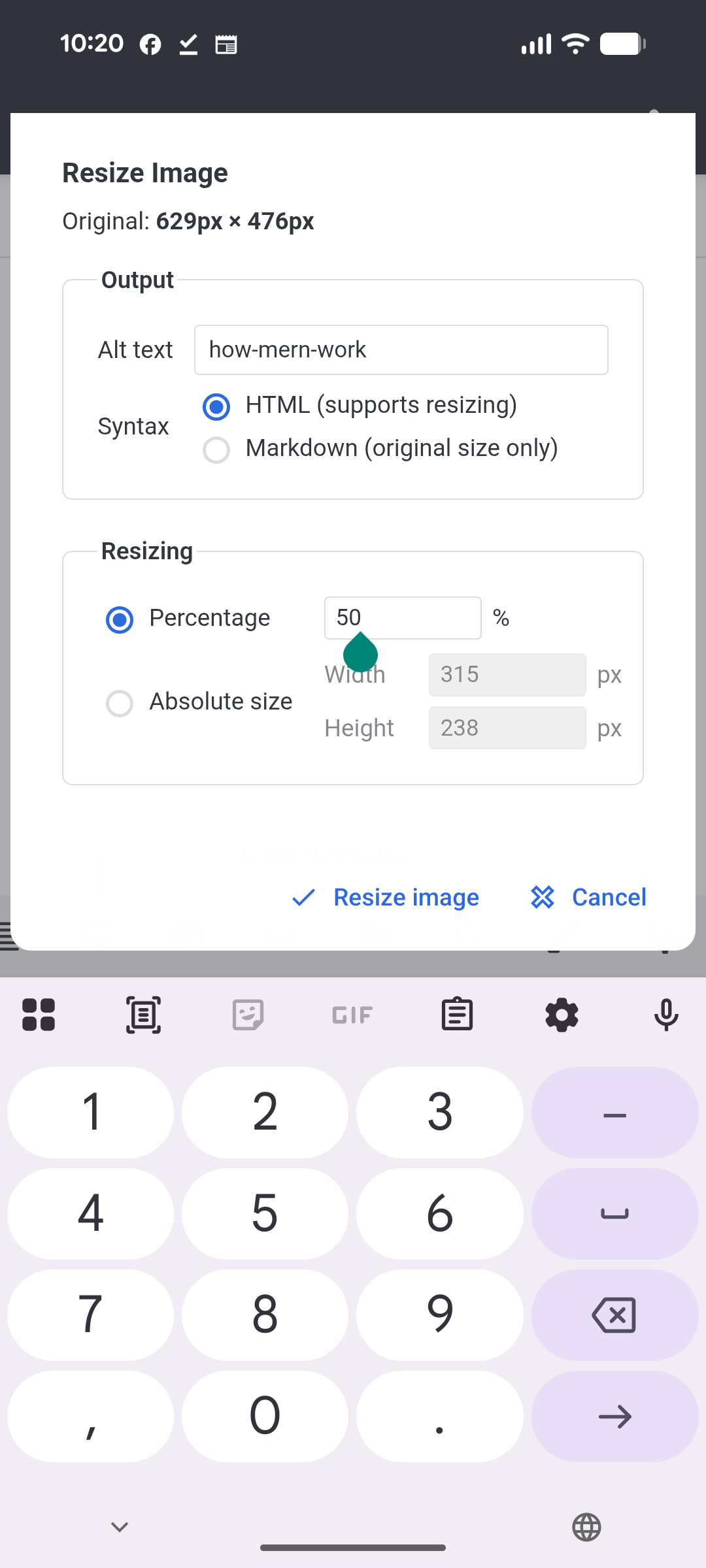
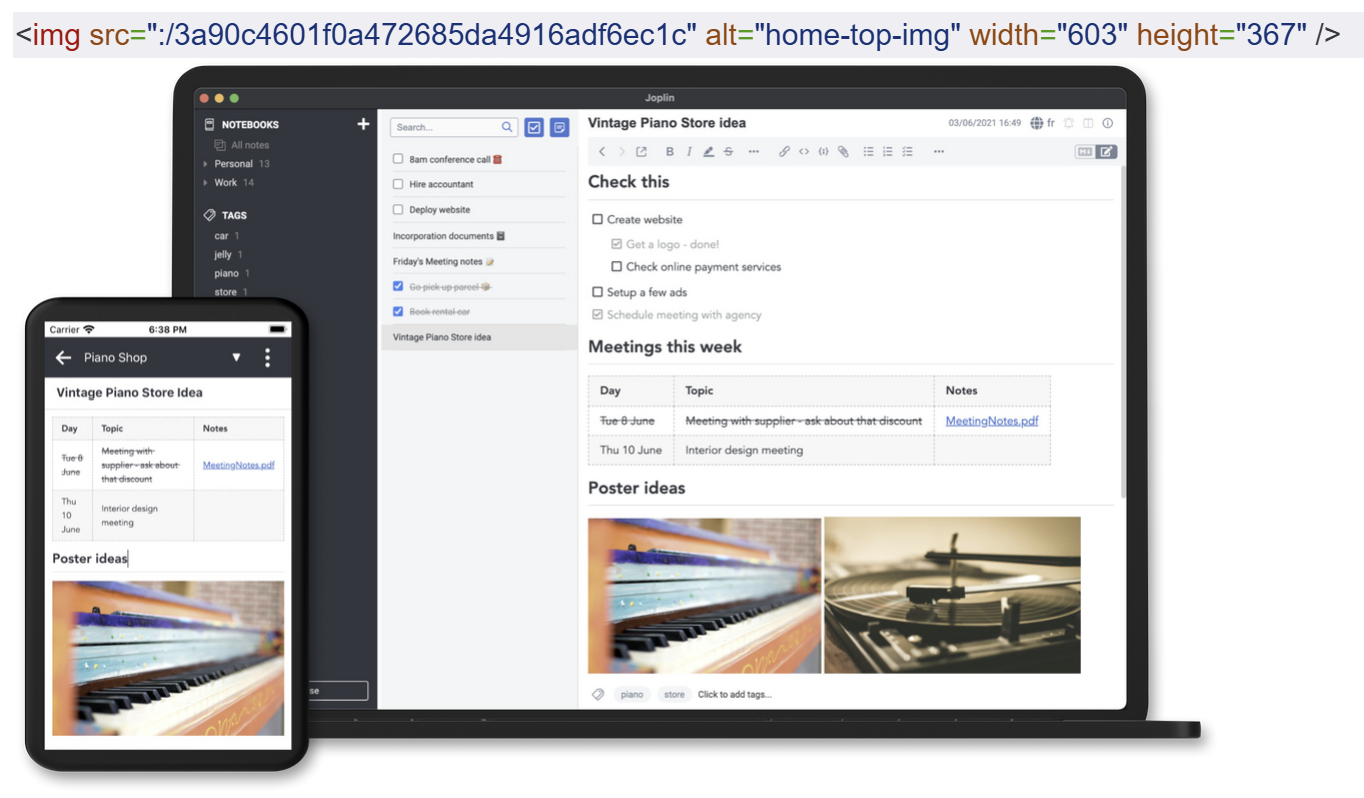
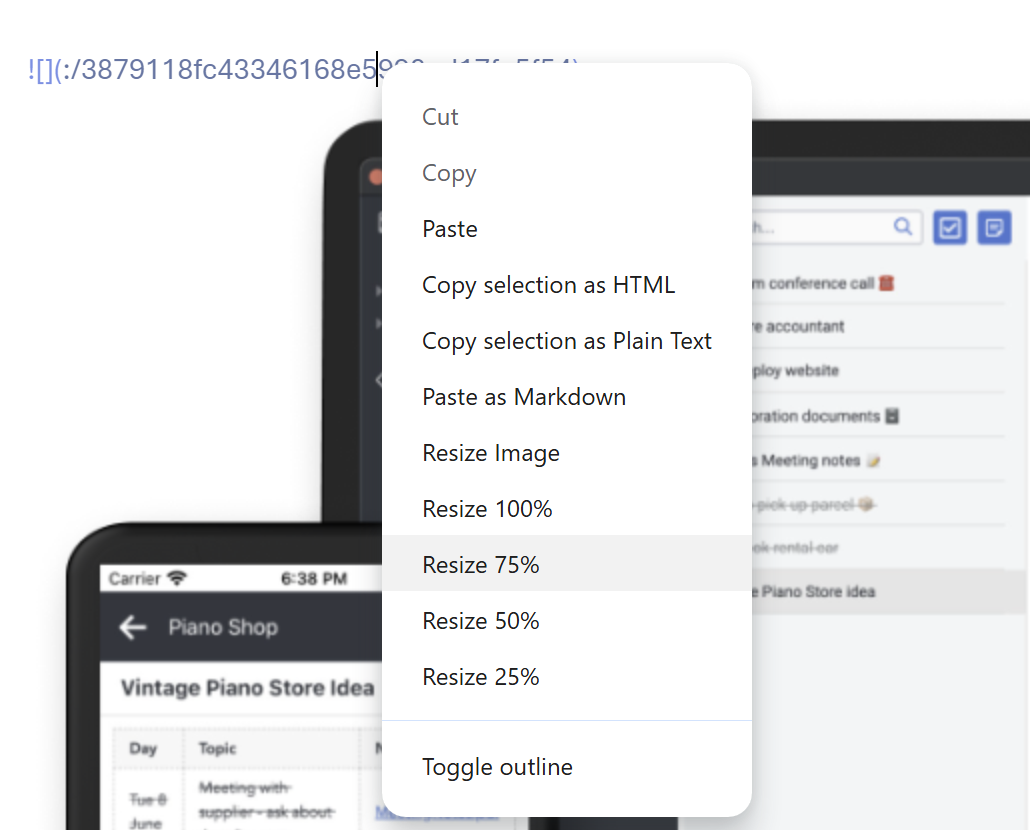
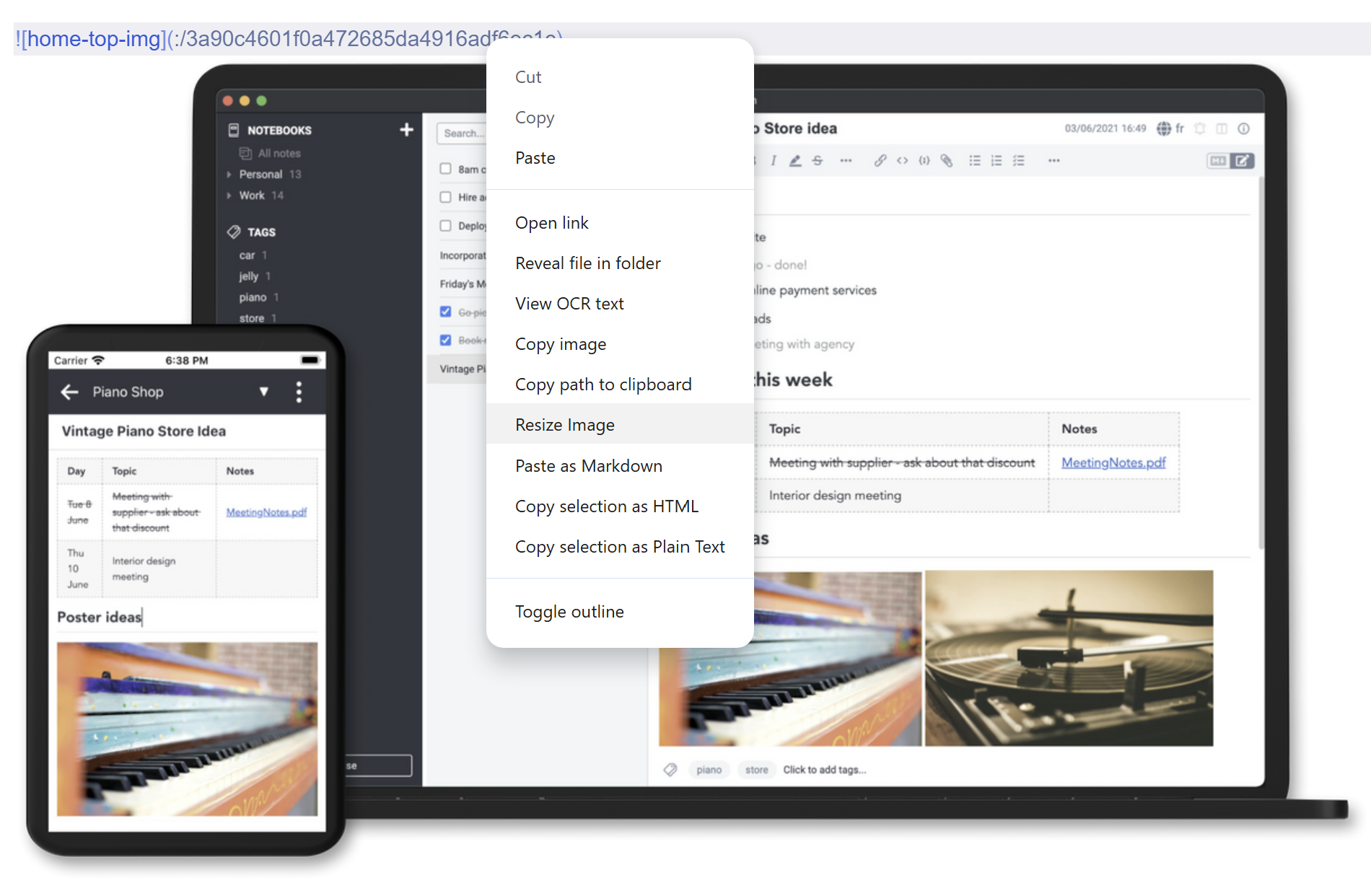
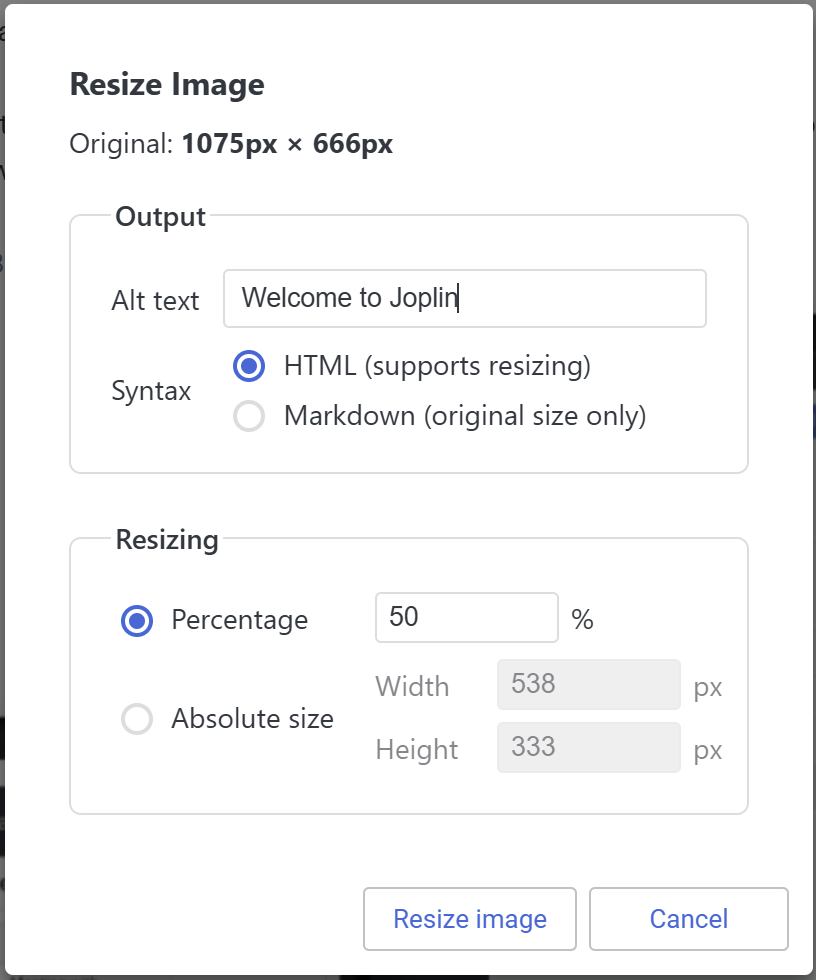
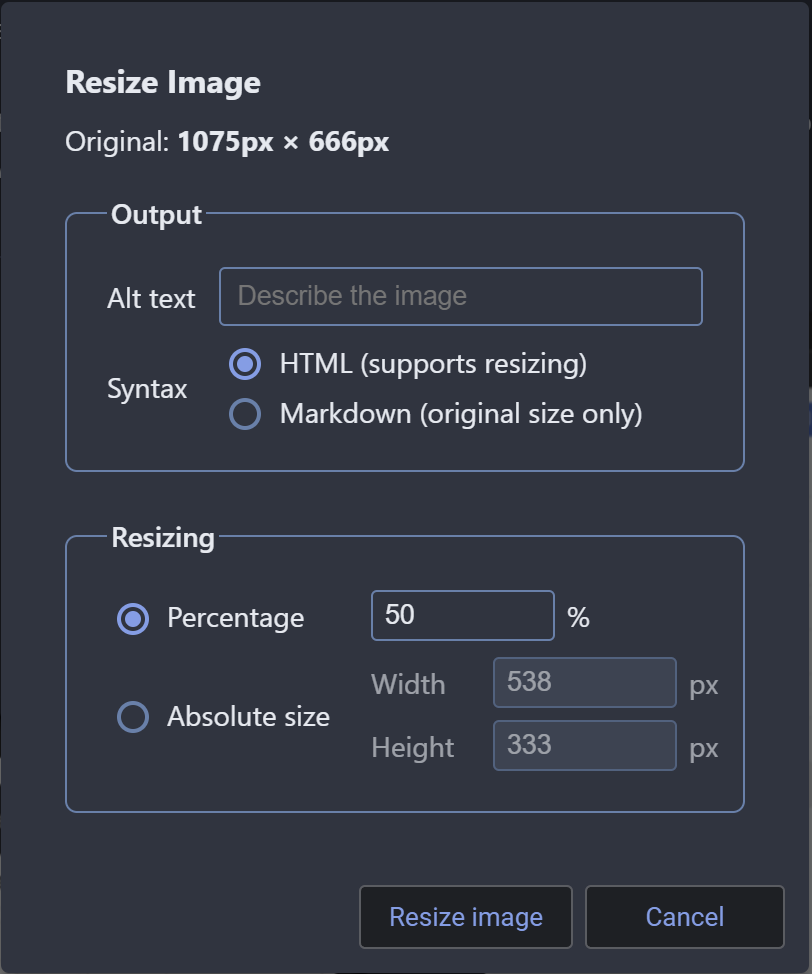
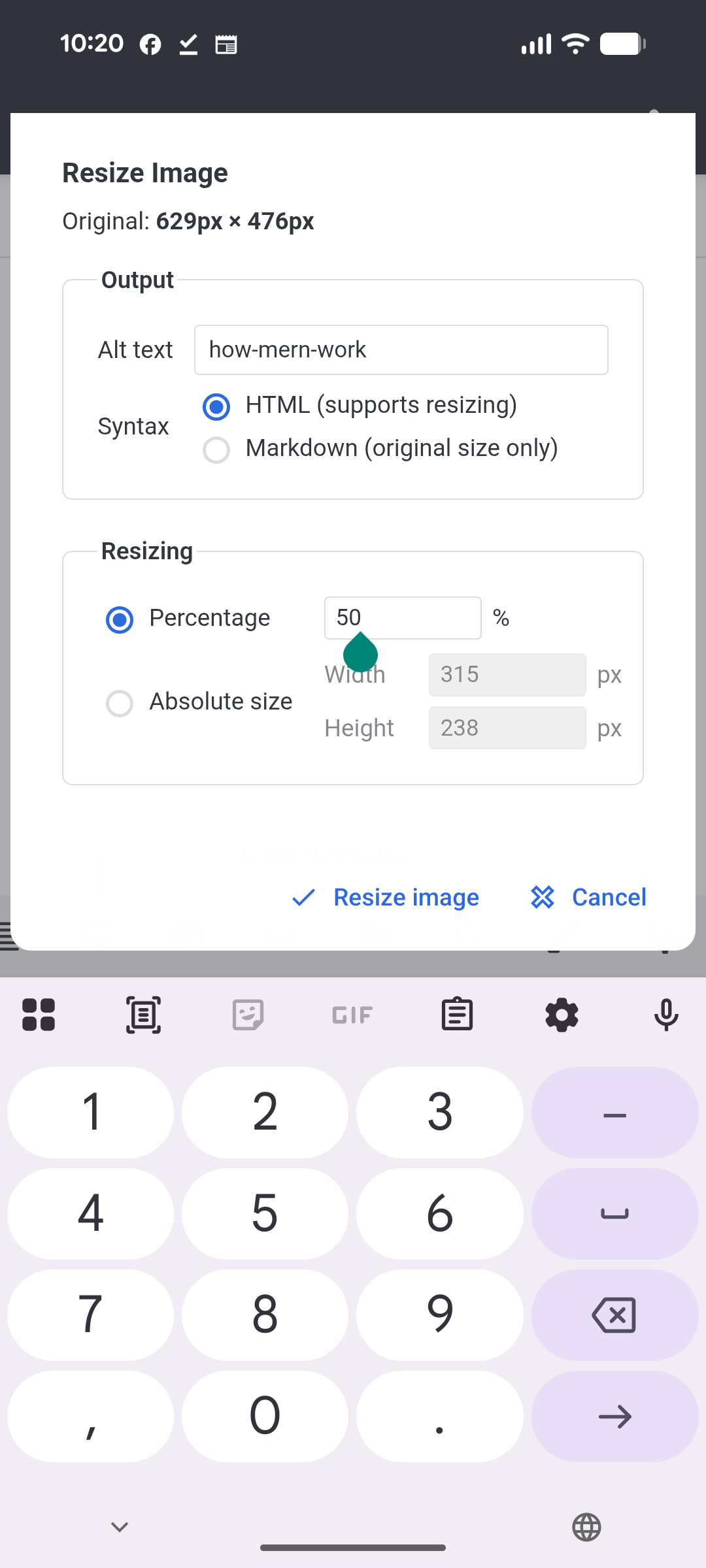
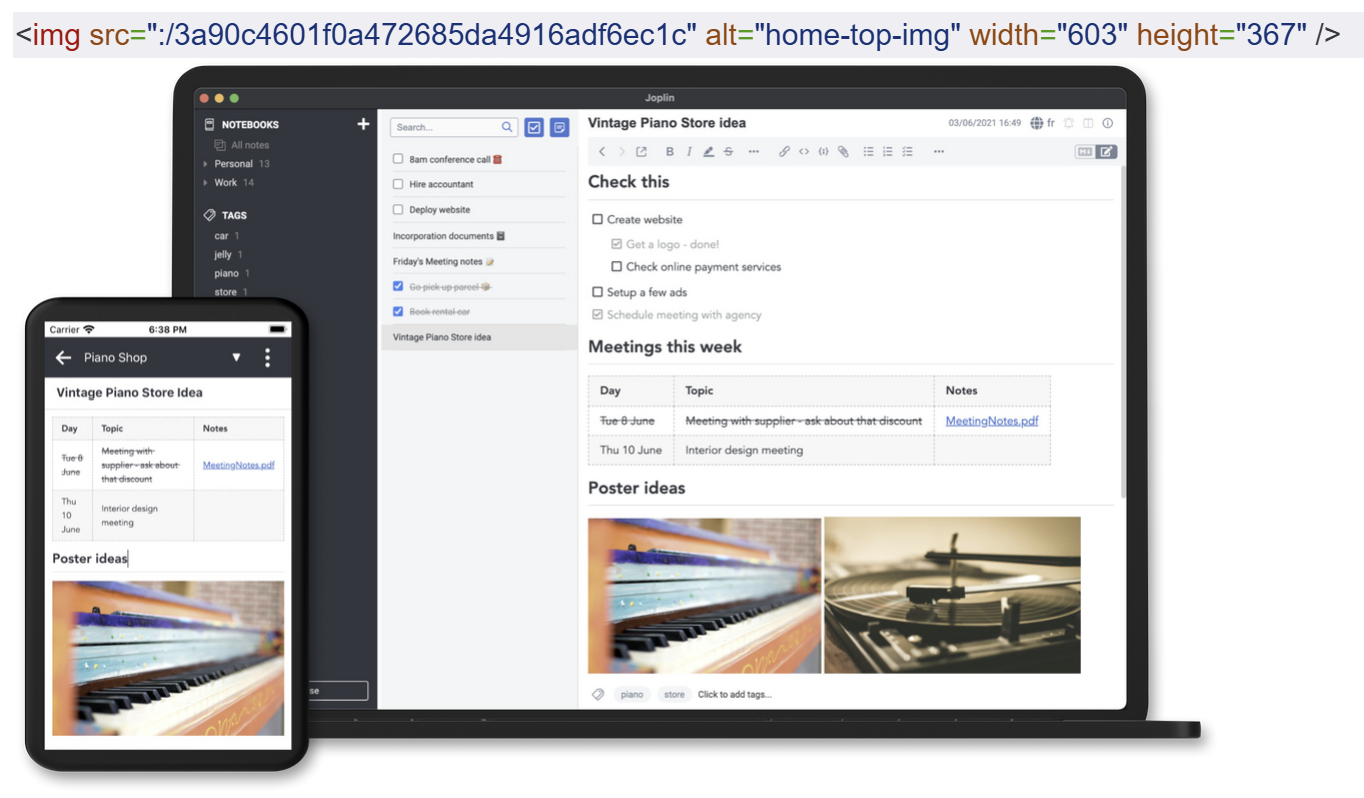
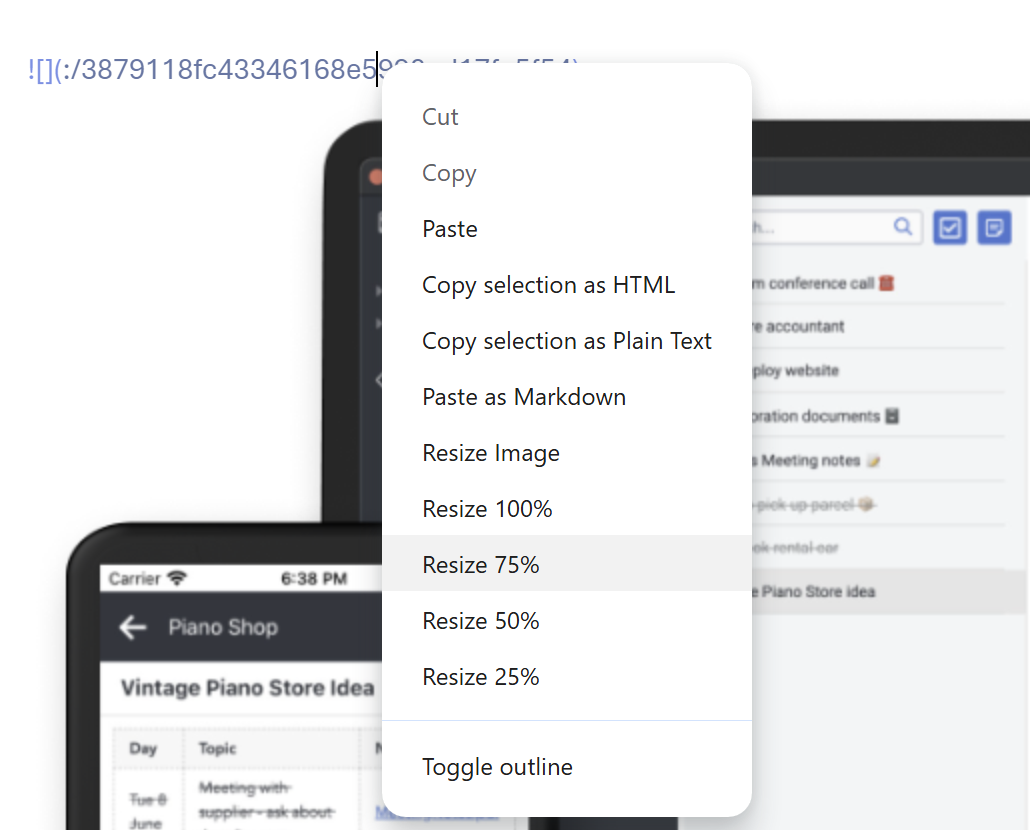
A simple dialogue to switch image syntax between markdown/html and losslessly resize images
| Links: | |
|---|---|
| Maintainers: | bwat47 |
| Version: | 1.5.16 |
| Minimum app version: | 3.3 |
| Downloads: This version: | 197 |
| Last updated: | 2026-01-20T18:46:32Z |
[!important] My coding knowledge is currently very limited. This plugin was created entirely with AI tools, and I may be limited in my ability to fix any issues.
[!important] As of version 1.5.1, the legacy editor is no longer supported.
A Joplin plugin that provides a simple dialogue to switch image syntax between markdown/html and losslessly resize images by adjusting the width/height attributes.
[!note] To render HTML image embeds in the markdown editor (as seen in the above example), you can either enable "Markdown editor: Render images" under Tools | Options | Note (note that HTML images are only supported in Joplin 3.5.7 or newer) or use the "Rich Markdown" plugin and enable its option to render images.
In the markdown editor, right-click anywhere inside a markdown or HTML image embed and select "Resize Image" (or put your cursor inside the image embed and use the keyboard shortcut).
This will open a simple image resize dialogue, the following options are provided.
[!note] You need to put your cursor inside the image embed text (not on the rendered image itself)
[!note] On mobile/web you can put your cursor inside the image embed text and then open the dialog using the toolbar icon
You can switch the image syntax between markdown () and HTML (<img src=":/resourceId" alt="alt text" width="315" height="238" />).
External URLs are also supported ( and <img src="https://example.com/image.png" alt="alt text" width="315" height="238 />).
HTML Syntax is selected by default (and resizing is only supported using HTML syntax). You can switch to markdown syntax if you want to revert the image to a standard markdown image embed without a custom size.
With image syntax set to HTML, you can resize the image by Percentage (default) or Absolute size.
Enter the desired image size (in percentage or pixels) and click OK, and the plugin will automatically update the image embed with the new image syntax.
You can quickly resize images to 25%, 50%, 75%, or 100% (original size) using keyboard shortcuts or the right-click context menu.
Default resize mode - You can choose if the default resize mode is Percentage or Absolute in the plugin settings (default is Percentage).
Default percentage - The default percentage value (1-100) when using percentage resize mode.
HTML syntax style - Include both width/height in HTML syntax (default, best compatibility when pasting images outside of Joplin) or width-only.
Display quick resize options in context menu - [Desktop Only] Show quick resize options (25%, 50%, 75%, 100%) in the right-click context menu.
Display copy image option in context menu - [Desktop Only] Display copy image option in context menu. Supported image formats: png, jpg, webp (not animated), avif (not animated), svg (rasterized to png).
[!note] The Joplin clipboard API only supports jpg and png formats, so webp, avif, and svg images are converted to png before being copied to the clipboard.