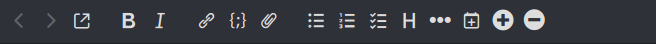Description
Adds shortcuts to increase/decrease font size
Additional Information
| Links: | |
|---|---|
| Maintainers: | makb |
| Version: | 1.0.0 |
| Minimum app version: | 2.7 |
| Downloads: This version: | 4413 |
| Last updated: | 2022-05-25T07:35:04Z |
Keyboard Shortcut for Editor Font Size
This plugins adds shortcut to increase/decrease Editor(markdown only) Font size
Default shortcuts
| Name | Default Shortcut |
|---|---|
| Increase Editor Font Size | CmdOrCtrl+Shift+] |
| Decrease Editor Font Size | CmdOrCtrl+Shift+[ |
These can be modified from Keyboard Shortcuts section.
From plugins settings, you have option to keep font size for current session only.
After installing this plugins, 2 menu items will be added to Tools
- Increase Editor Font Size
- Decrease Editor Font Size
Also there will be 2 buttons added in toolbar:
Last two buttons were added to change font size