Description
Joplin theme with colors of GitHub
Additional Information
| Links: | |
|---|---|
| Maintainers: | marc0l92 |
| Version: | 0.3.0 |
| Minimum app version: | 2.2 |
| Downloads: This version: | 12501 |
| Last updated: | 2021-10-31T09:34:10Z |
Joplin Plugin - GitHub Theme
Joplin theme with colors of GitHub.
Install the plugin
- Note: You should set your
Appearance: ThemetoLightfirst so you can understand how this plugin effects both your theme, and the colors over all.
Automatic installation
Use the Joplin plugin manager to install it (Joplin > Options > Plugins).
Search for GitHub Theme.
Manual installation
- Download the last release from this repository.
- Open
Joplin > Options > Plugins > Install from File - Select the jpl file you downloaded.
Screenshots
Dark
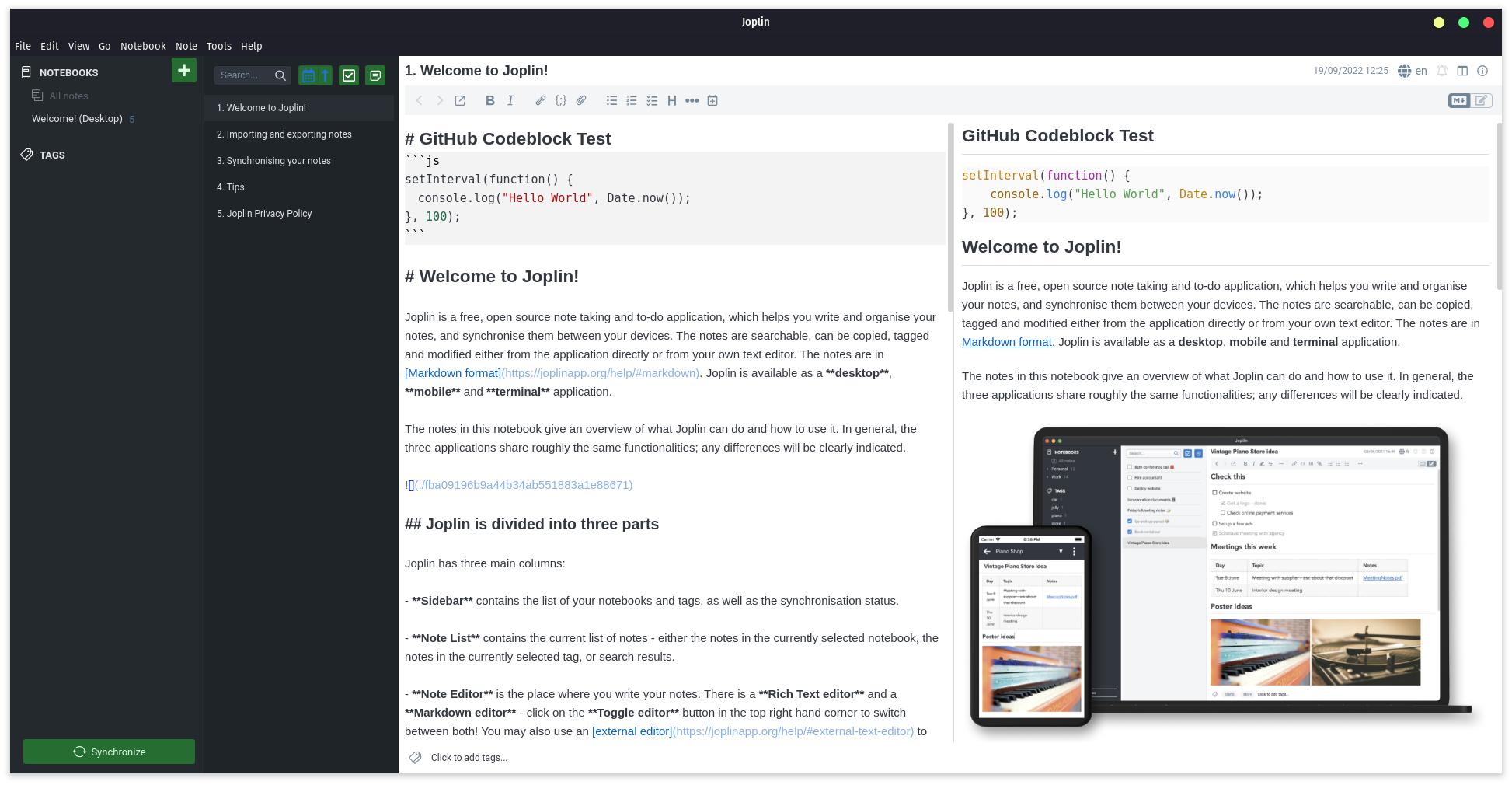
Light
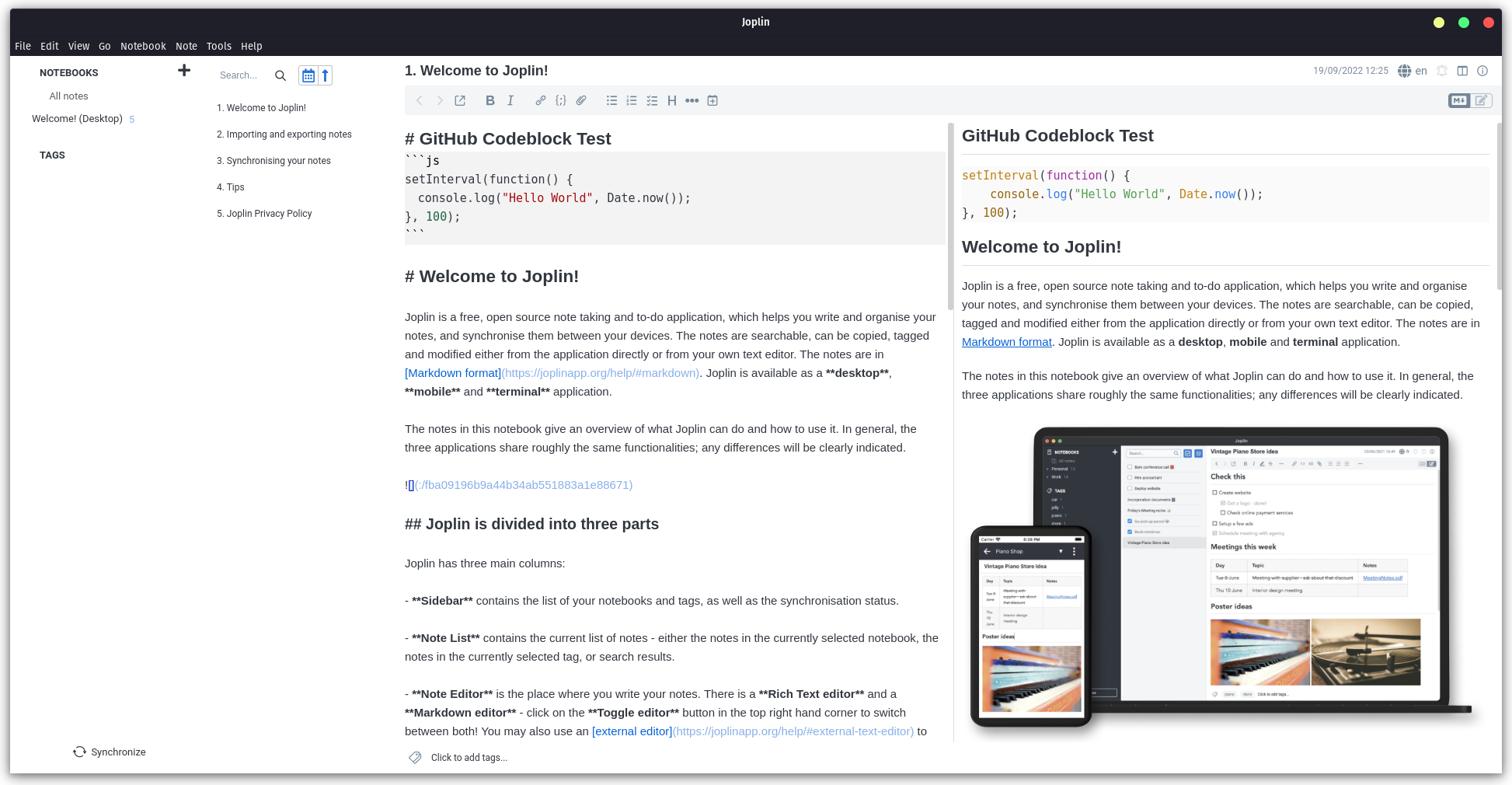
Development
If you want to contribute to this plugin you can find here some userful references: