Description
Excalidraw in Joplin
Additional Information
| Links: | |
|---|---|
| Maintainers: | neagix |
| Version: | 2.0.0 |
| Minimum app version: | 2.8 |
| Downloads: This version: | 931 |
| Last updated: | 2025-10-18T09:26:18Z |
Joplin-excalidraw v2
Excalidraw support in Joplin for Desktop.
How to?
Click the Excalidraw button on the toolbar to generate a new diagram:

Click the edit button on the preview pane to edit an existing diagram.
Two separate resources will be saved for each diagram:
- the JSON definition
- the SVG for visualization in the preview pane
Example
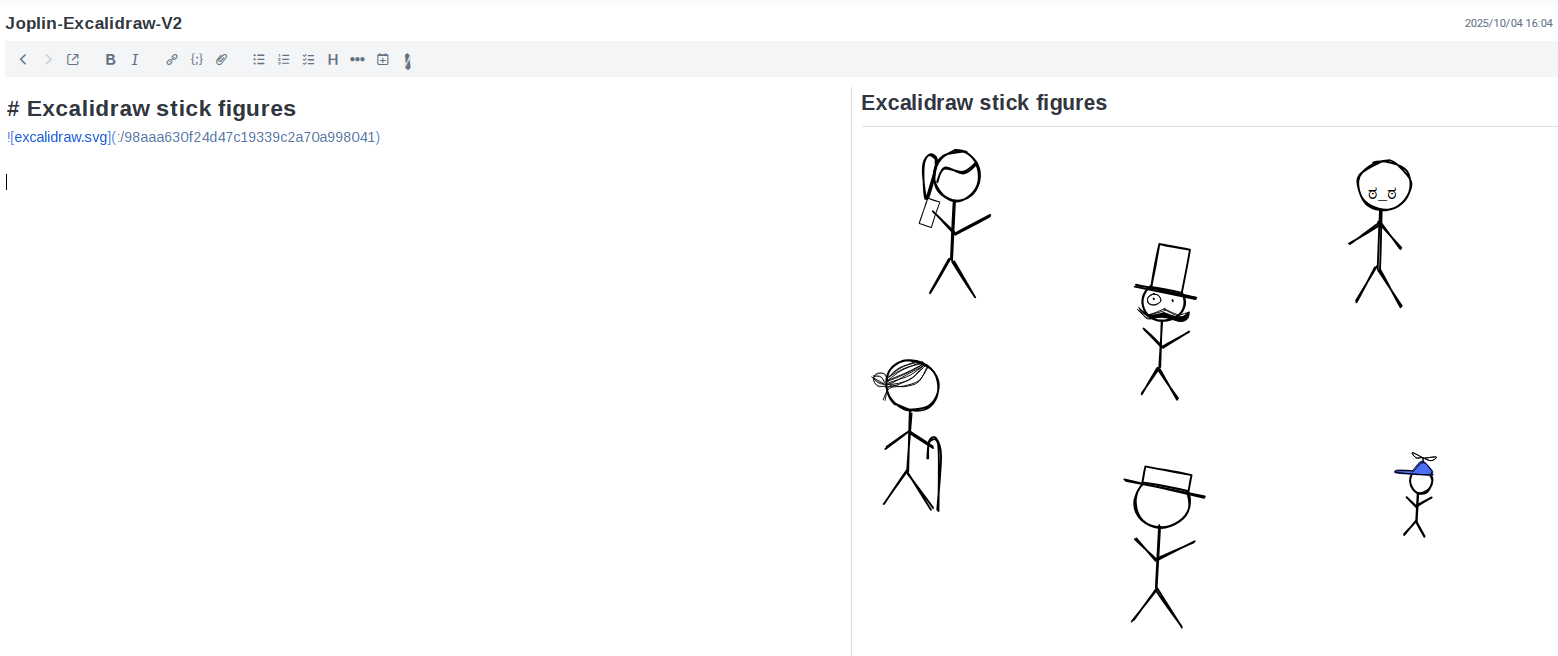
Development
See GENERATOR_DOC.md for the code generation instructions.
Quick steps:
- use
yarn install --mode=update-peer-depsto download locally the necessary dependencies - use
npm run distto create a release package (it will be found underpublish/directory)
In Joplin you can use the dist/ directory directly by setting it under Tools -> Options -> Plugins -> Show advanced settings.
Notes & credits
[!CAUTION] Not compatible with the Freehand Drawing plugin, it causes glitches when both are enabled.
- This is a fork of https://github.com/artikell/joplin-excalidraw; notes created with that version are currently supported
- The excalidraw library is bundled into the plugin, together with fonts and assets.
- Tested on MacOS, Linux and Windows Desktop apps
- This project refers to the ThibaultJanBeyer/joplin-sheets project, thank you
- Thanks to @Winbee to refactor by vite
- Thanks to @smallzh for the SVG preview support