Description
将joplin在记笔记的同时,变成一个网文小说阅读器,a chinese net literature downloader and reader plugin for joplin.
Additional Information
| Links: | |
|---|---|
| Maintainers: | fengqiao |
| Version: | 1.0.2 |
| Minimum app version: | 1.7.10 |
| Downloads: This version: | 627 |
| Last updated: | 2021-06-01T08:30:36Z |
描述
本插件可以将joplin变成一个网文小说阅读器,资源来自互联网。
插件使用说明
1. 插件安装后会在工具菜单添加一项:NLR
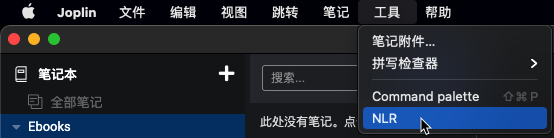
2. 点击 NLR 打开新的panel,即可在输入框输入书名或作者名称搜索小说

3. 点击卡片右上方 INFO 打开新的小说目录,章节卡片右上checkbox选中即代表下载此chapter,选中后,点击上方DOWNLOAD开始下载,在笔记列表中即可看到小说文本了。

Build & Update Framework
Joplin Plugin
This is a template to create a new Joplin plugin.
The main two files you will want to look at are:
/src/index.ts, which contains the entry point for the plugin source code./src/manifest.json, which is the plugin manifest. It contains information such as the plugin a name, version, etc.
Building the plugin
The plugin is built using Webpack, which creates the compiled code in /dist. A JPL archive will also be created at the root, which can use to distribute the plugin.
To build the plugin, simply run npm run dist.
The project is setup to use TypeScript, although you can change the configuration to use plain JavaScript.
Updating the plugin framework
To update the plugin framework, run npm run update.
In general this command tries to do the right thing - in particular it's going to merge the changes in package.json and .gitignore instead of overwriting. It will also leave "/src" as well as README.md untouched.
The file that may cause problem is "webpack.config.js" because it's going to be overwritten. For that reason, if you want to change it, consider creating a separate JavaScript file and include it in webpack.config.js. That way, when you update, you only have to restore the line that include your file.