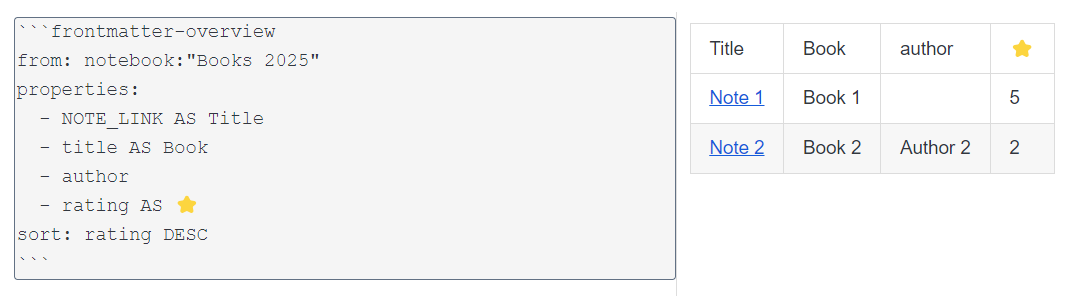
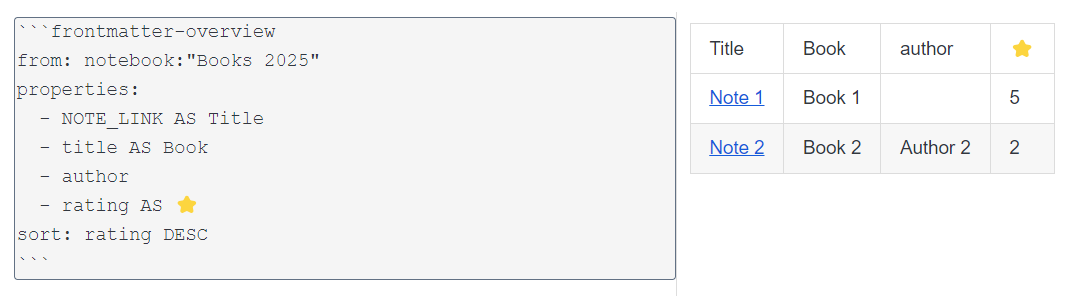
Description
Create dynamic tables based on frontmatter in your notes.
Additional Information
| Links: | |
|---|---|
| Maintainers: | meisenburger13 |
| Version: | 1.2.2 |
| Minimum app version: | 2.13 |
| Downloads: This version: | 387 |
| Last updated: | 2025-11-06T14:28:52Z |
Joplin Plugin — Frontmatter Overview
Create dynamic tables based on frontmatter in your notes. Works on both desktop and mobile.
Quick Example
Given these two notes in a notebook called Books 2025:
| Note 1 | Note 2 |
|---|---|
--- |
--- |
Using the following code block in a note:
```frontmatter-overview
from: notebook:"Books 2025"
properties:
- LINE_NUM AS Number
- NOTE_LINK AS Title
- title AS Book
- author
- rating AS ⭐
sort: rating DESC
```
Will generate this table:
| Number | Title | Book | author | ⭐ |
|---|---|---|---|---|
| 1 | Note 1 | Book 1 | 5 | |
| 2 | Note 2 | Book 2 | Author 2 | 2 |
Usage
To create a frontmatter-based table:
- Use a fenced code block with the language set to
frontmatter-overview. - Inside, define:
from: a Joplin search query to select notes, each note will become a row in the table.properties: list of frontmatter fields to include as table columns.- Use
ASto rename columns (author AS Author).
- Use
sort: (optional) sort the table by any property.
You can place multiple of these blocks in one note.
❗Does not work in Rich Text (WYSIWYG) editor. ❗
What is Frontmatter?
Frontmatter is a block of YAML metadata at the top of a note, enclosed in triple dashes: Since Joplin doesn't natively support frontmatter, it's best to leave a new line after the last property, so that it's not rendered as a header.
---
title: Example
rating: 5
---
This plugin supports Markdown links and images in the frontmatter, although they are not valid YAML.
Images need to be Joplin resources in order to be rendered correctly.
A note with invalid YAML syntax will be shown with empty values in the custom properties.
Tip: Add the NOTE_LINK column to easily find the problematic notes and fix the syntax.
Overview Block Options
| Key | Description |
|---|---|
from |
Joplin search filter based on this syntax — all matching notes become a row in the table. |
properties |
List of frontmatter fields or special properties — each will be a column in the table. Use AS to rename the property in the table header. |
sort |
(Optional) Sort the table by a property (add DESC for descending). Value needs to match one of the original property names. |
excludeEmpty |
(Optional) Exclude notes without frontmatter from overview. Value is a boolean, default False. |
Special Properties
NOTE_LINK: A clickable link to the note using its title.LINE_NUM: The line number.
Features
- Embed multiple tables per note.
- Create permanent tables via
Tools → Frontmatter Overview → Make tables in current note permanent(desktop only). - Notes missing a property will have an empty cell.
- Notes with invalid frontmatter are included with empty custom property values (special properties like
NOTE_LINKstill work). - The note containing the code block is excluded from the search.
- Set the maximum width and height of images in the settings.
Source Code
Find the source code here: https://github.com/Meisenburger13/joplin-frontmatter-overview
Please create an issue if you find a bug or are missing a feature and I will take look!