Description
Adds an icon to the toolbar. When clicked, it creates a link to the note with a title matching the selected text.
Additional Information
| Links: | |
|---|---|
| Maintainers: | s73ph4n |
| Version: | 1.0.4 |
| Minimum app version: | 2.0 |
| Downloads: This version: | 5132 |
| Last updated: | 2022-01-08T10:35:35Z |
Link to note
This plugin adds an icon to the toolbar. When clicked, it creates a link to the note with a title matching the selected text (or, if such a note does not exist, creates it).
Also adds a link back to the current note.
This plugin is experimental and comes with absolutely no warranty of any kind. Use at your own risk.
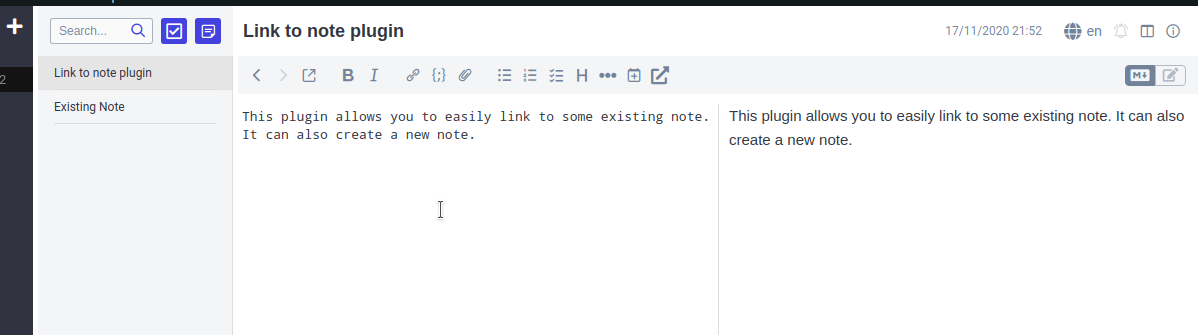
Joplin Plugin
The main two files you will want to look at are:
/src/index.ts, which contains the entry point for the plugin source code./src/manifest.json, which is the plugin manifest. It contains information such as the plugin a name, version, etc.
The plugin is built using webpack, which create the compiled code in /dist. The project is setup to use TypeScript, although you can change the configuration to use plain JavaScript.
Building the plugin
To build the plugin, simply run npm run dist.