Description
Kity Minder Mindmap Tools 思维导图(脑图插件)
Additional Information
| Links: | |
|---|---|
| Maintainers: | xeden3 |
| Version: | 1.0.16 |
| Minimum app version: | 2.8 |
| Downloads: This version: | 5188 |
| Last updated: | 2023-04-16T23:36:24Z |
joplin-plugin-kity-minder Kity Minder Mindmap Tools 思维导图插件
Mind map (brain map) plugin based on Joplin
I have used mind mapping solutions including PlantUML on Joplin, but I still feel that the mind map cannot be presented well. Based on my being a loyal user of Leanote, I found that Kity Minder's mind mapping tool is not used under Joplin.
Forced to be helpless, I can only develop a plug-in for myself to use
The project is open source, I hope you will like it
Thanks to the FEX team and Kity Minder's open source project kity-minder
And the localized Kity Minder project provided by wythe0102 local-kity-minder
Example
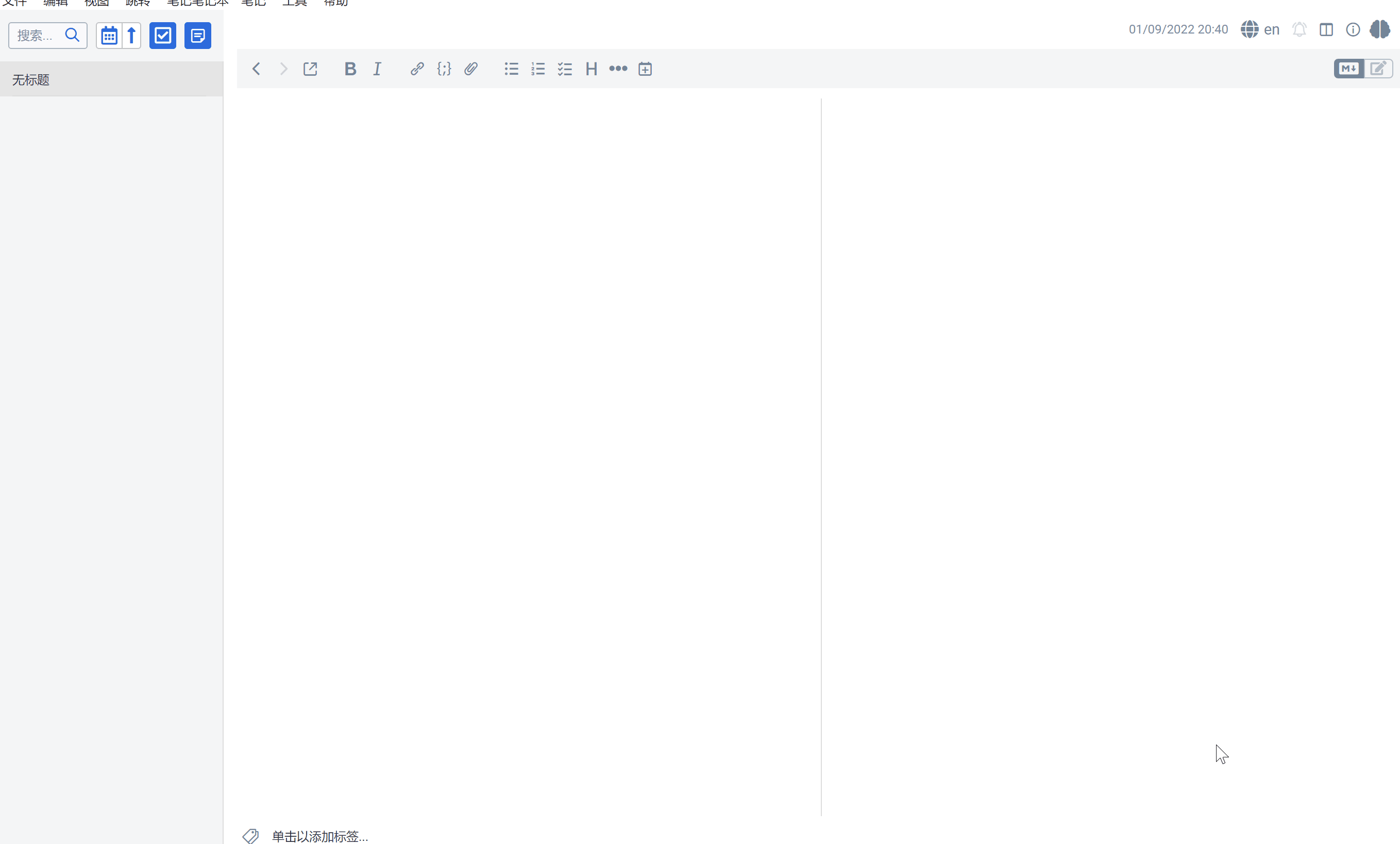
Install the plugin
Can be installed using files or automatic install by Joplin plugins search
Manual installation
Download the last release from this repository. https://github.com/xeden3/joplin-plugin-kity-minder/releases Open Joplin > Options > Plugins > Install from File Select the jpl file you downloaded.
Automatic installation
Use the Joplin plugin manager to install it (Joplin > Options > Plugins). Search for mindmap.
中文说明
基于Joplin的思维导图(脑图)插件 作者使用了包括 PlantUML 在内的思维导图解决方案,还是觉得无法很好的呈现思维导图,基于作者是Leanote的忠实用户,发现Joplin下没用Kity Minder的思维导图工具 被迫无奈,只能自己开发一个插件给自己使用
项目开源,希望大家也能很好的用上
在此感谢FEX团队和Kity Minder的开源项目kity-minder 以及wythe0102提供的本地化Kity Minder项目local-kity-minder
安装
可以使用文件安装或者通过Joplin内置搜索安装
从文件安装
1 先通过 https://github.com/xeden3/joplin-plugin-kity-minder/releases 下载最新版本的 com.sctmes.kity-minder.jpl 和 com.sctmes.kity-minder.json 文件,并放入同一个文件夹 2 打开Joplin的 "工具\选项\插件" 菜单,点击 "管理你的插件",选择 "从文件安装",选择对应的 com.sctmes.kity-minder.jpl 即可
通过搜索安装
1 打开Joplin的 "工具\选项\插件" 菜单,在搜索框上填入mind关键字 2 选择 kity-minder 进行安装 该安装方法需要等待npm同步插件信息,某些网络区域可能无法搜索出结果