Description
Notebook Navigate from Current opend Note
Additional Information
| Links: | |
|---|---|
| Maintainers: | joe86 |
| Version: | 1.0.1 |
| Minimum app version: | 2.13 |
| Downloads: This version: | 361 |
| Last updated: | 2024-07-19T12:08:14Z |
Install
Please click Tools> Options > on the left select Plugins > input NotebookNavigate> Click Install.
Usage
Focus Notebook
Focus:Sidebar is Joplin's built-in settings,it shortcut key Ctrl+Shift+S ,I set button on the editor toolbar.
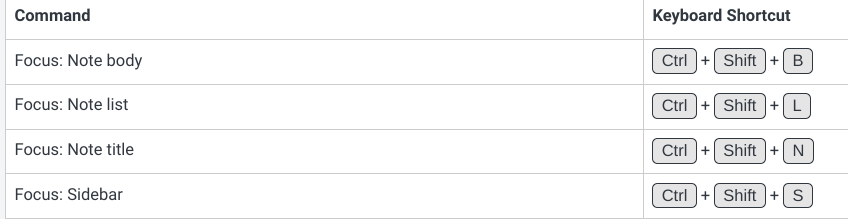
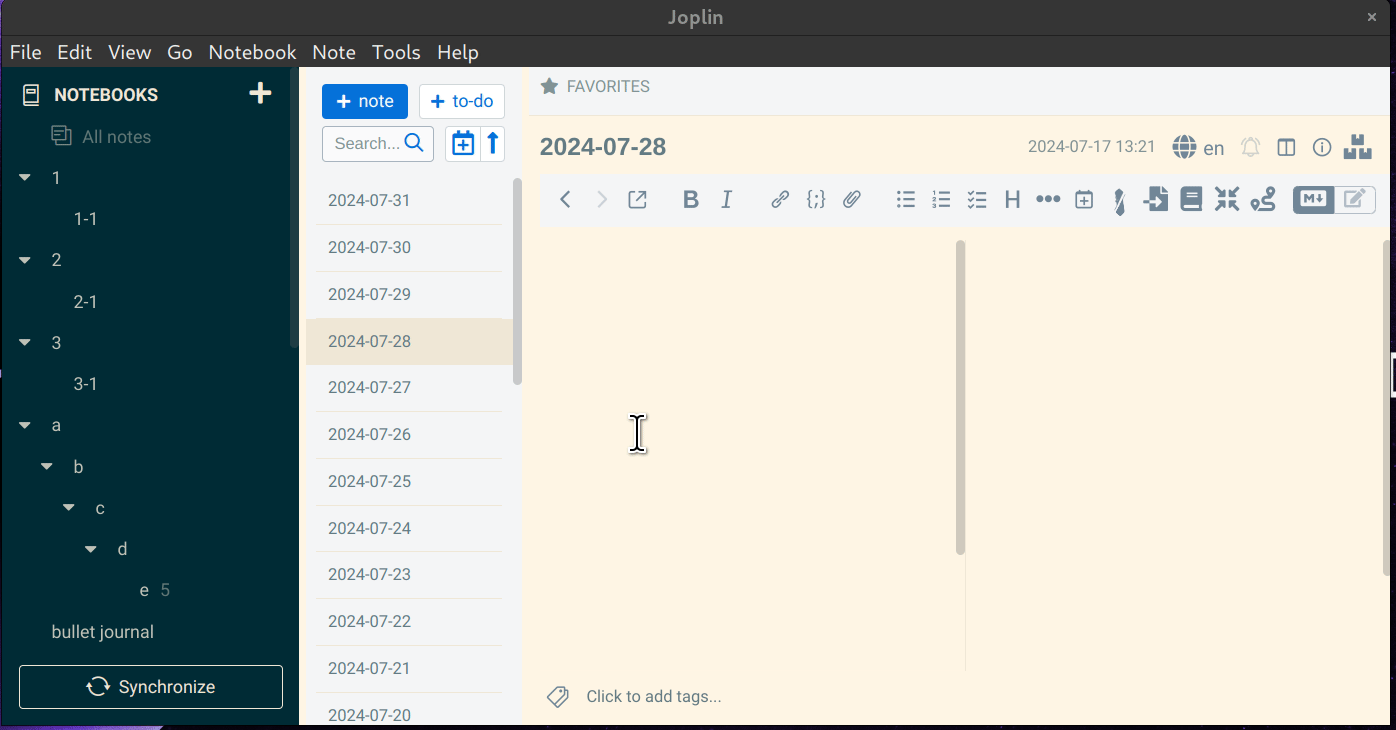
Focus Notelist
Focus:Note list is Jplin's built-in settings,it shortcut key Ctrl+Shift+L,I set button on the editor toolbar.
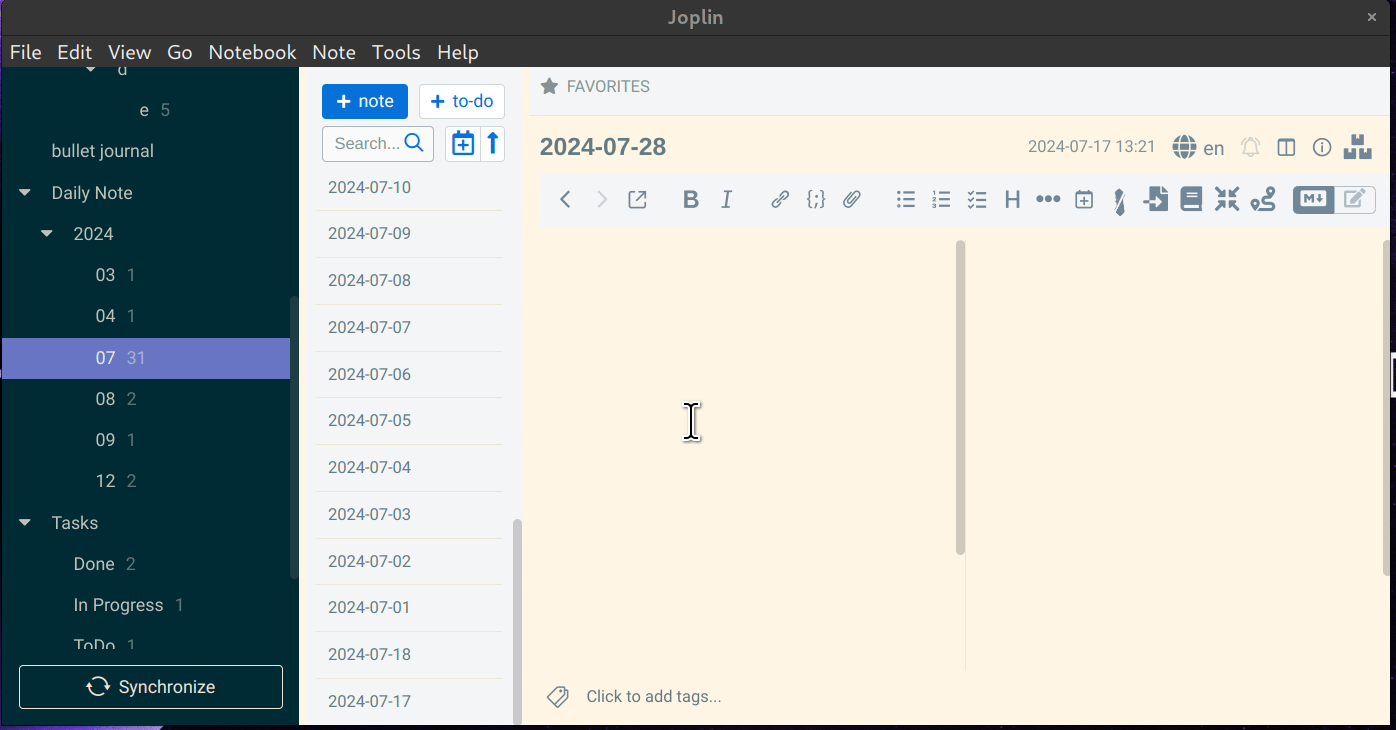
Input Notebook Path
點擊編輯器圖示,可以在筆記插入筆記本路徑
Click the editor icon to insert the notebook path in the note.
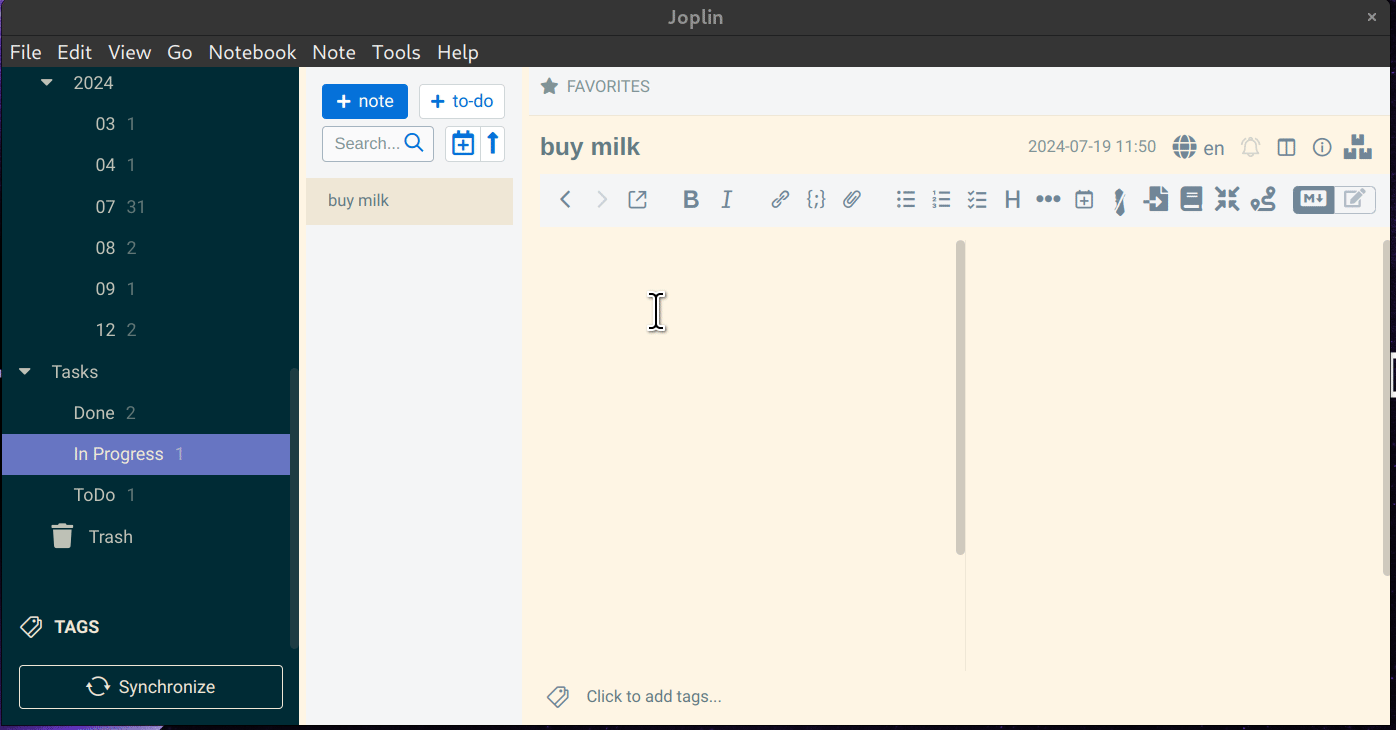
Setting
Please click Tools> Options > on the left select NoteBook nav,you can edit NoteBok prefix.
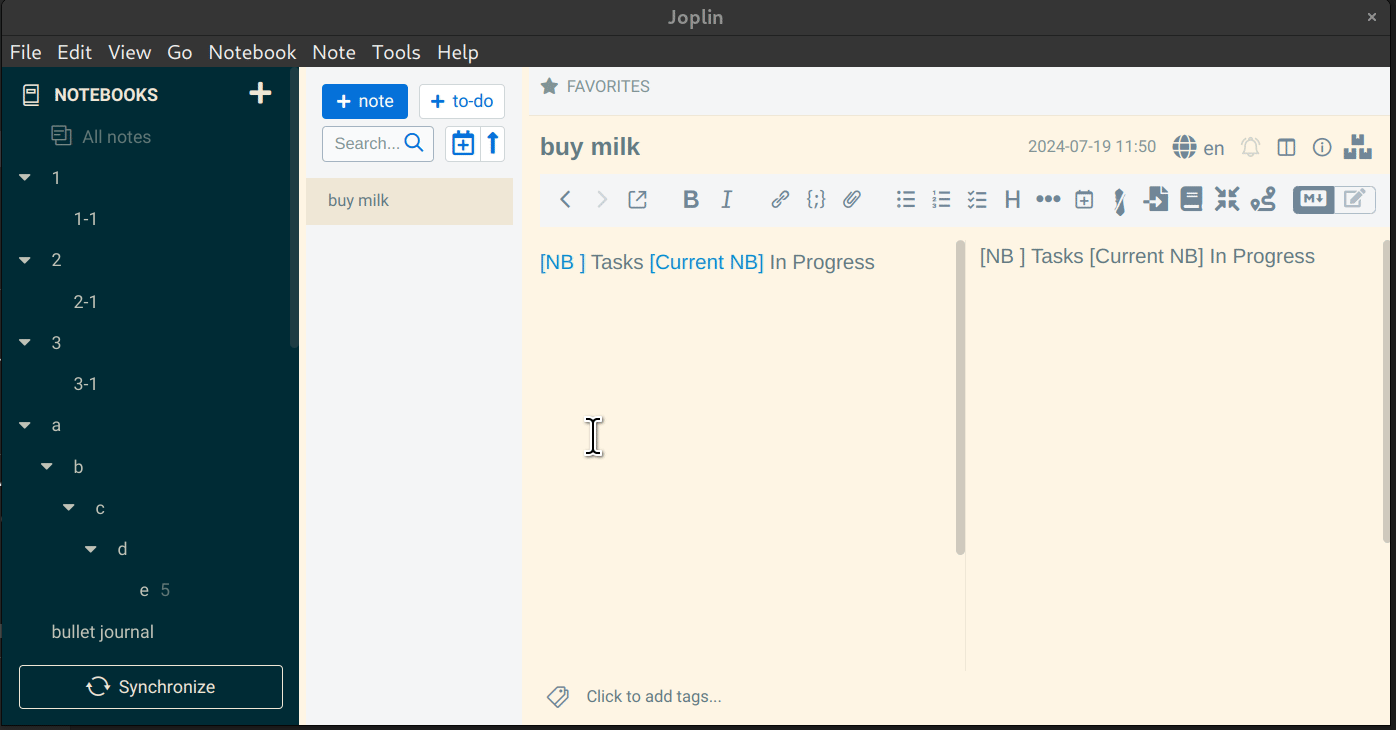
Keyboard Shortcut
Insert NotebookPath
Please click Tools> Options > on the left select keyboard shortcut key >click import select shortcutkey.json。
Alt+Shift+P is Insert NotebookPath