Description
A plugin to reset all checkboxes in a file.
Additional Information
| Links: | |
|---|---|
| Maintainers: | kamere |
| Version: | 1.1.2 |
| Minimum app version: | 1.7 |
| Downloads: This version: | 690 |
| Last updated: | 2025-05-03T10:25:41Z |
Joplin Reset Checkboxes
A plugin to reset checkboxes in notes.
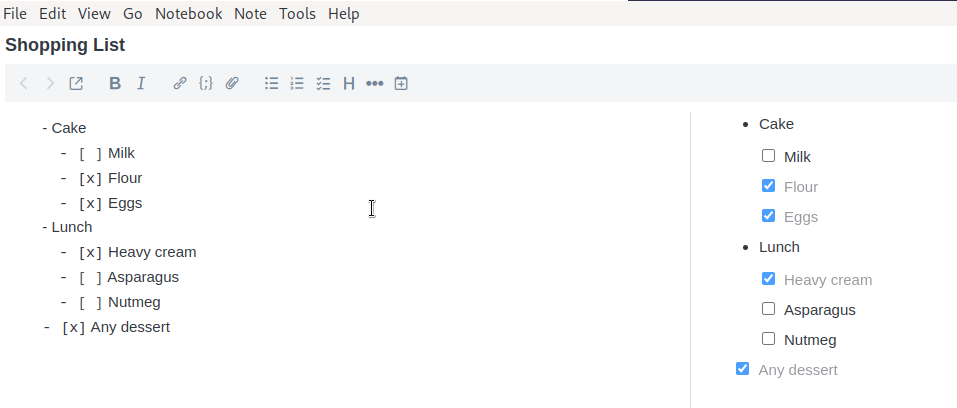
Installation
Recommended
- Open Joplin desktop application
- Go to Tools > Options > Plugins.
- Search Reset Checkboxes and you'll see the plugin.
Manual
- Clone project
npm run dist- Copy created jpl file from dist/ directory to plugins directory in your profile.
Usage
- Open a file with checkboxes.
- Click Tools > Reset Checkboxes and see your checkboxes reset. If text is selected, reset only applies to the selected text.
- Although it's tested, there may be unexpected consequences on the off chance. If it happens, open Note Properties on the upper right of the editor go to history.