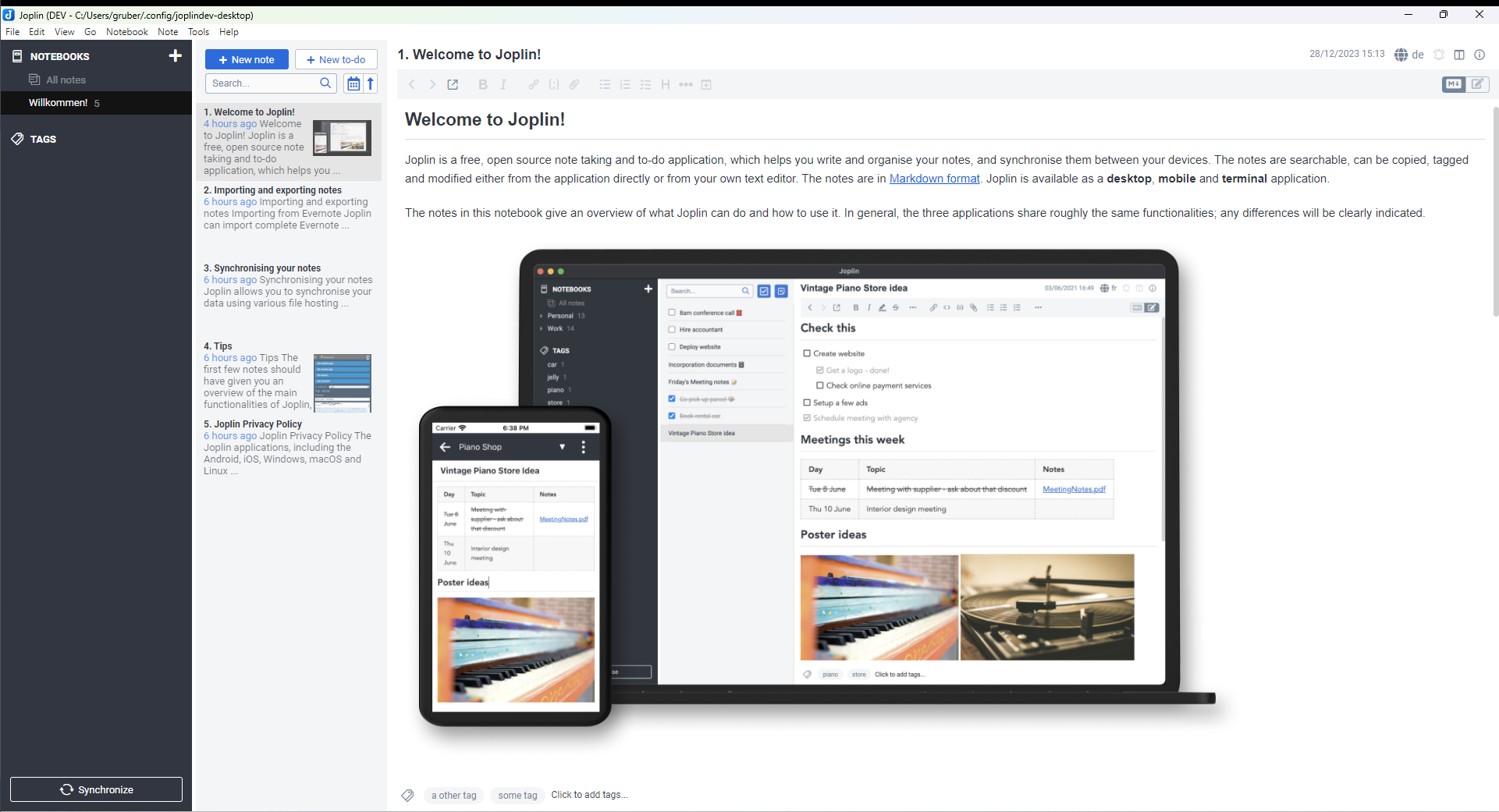
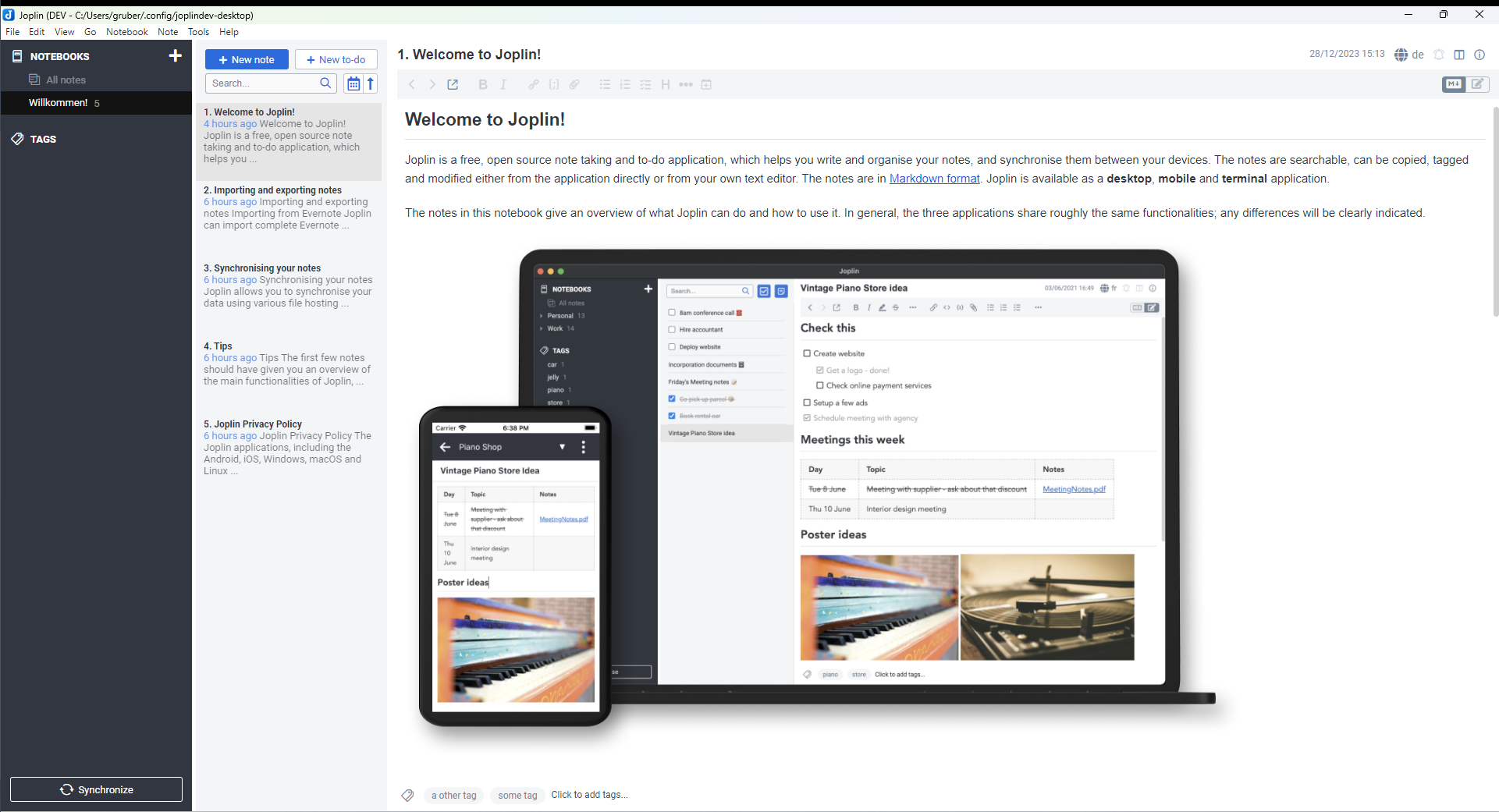
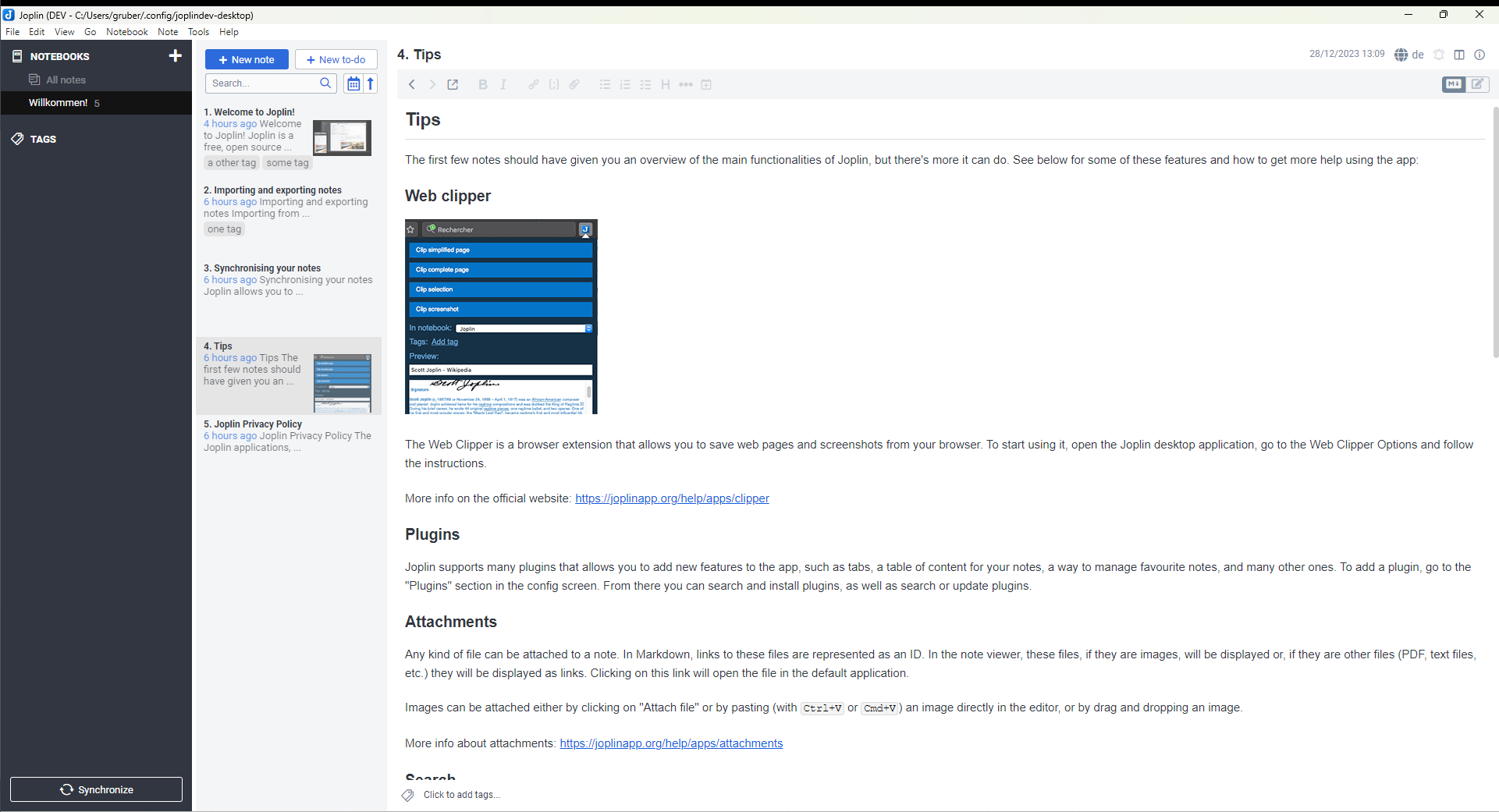
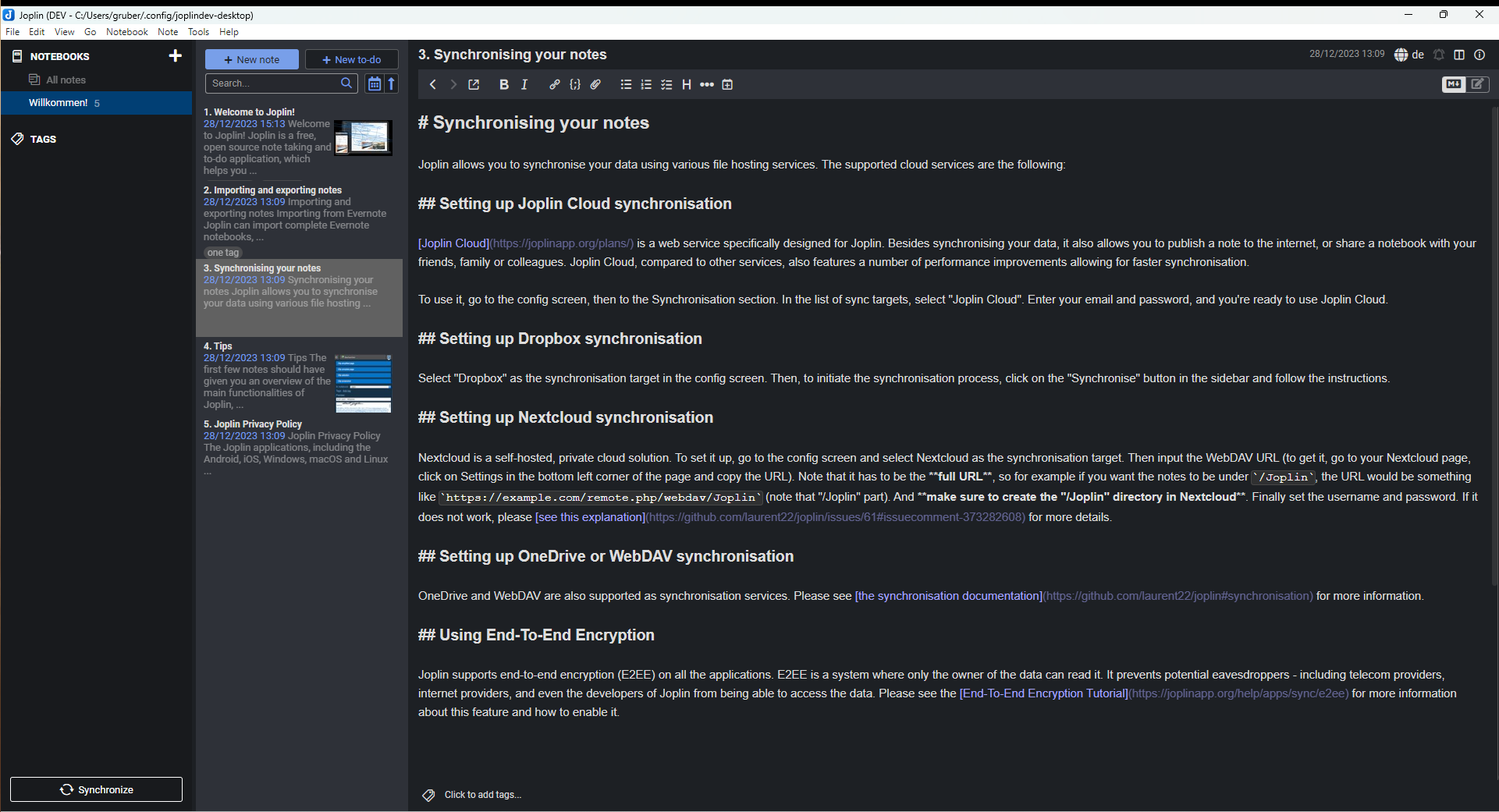
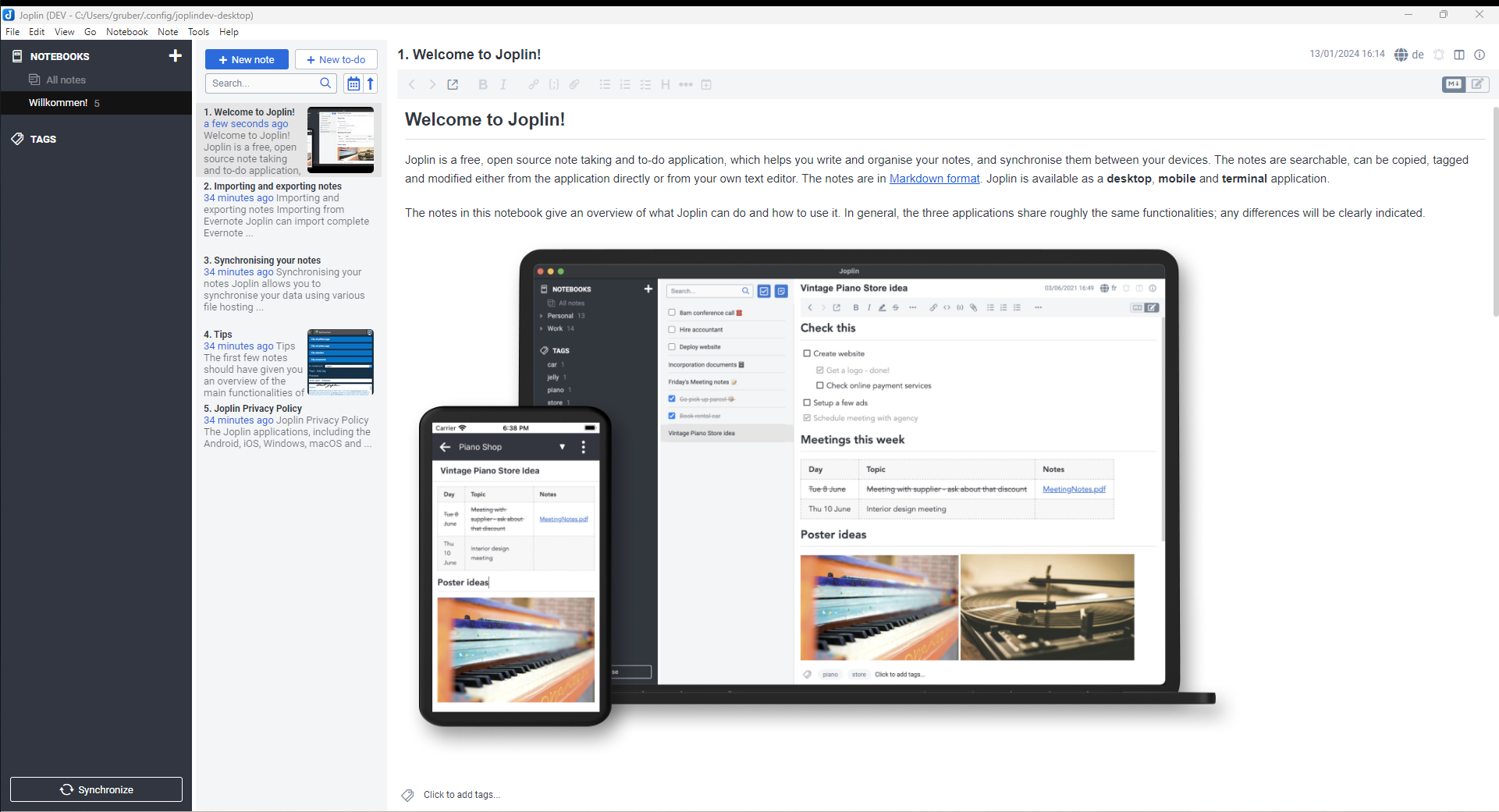
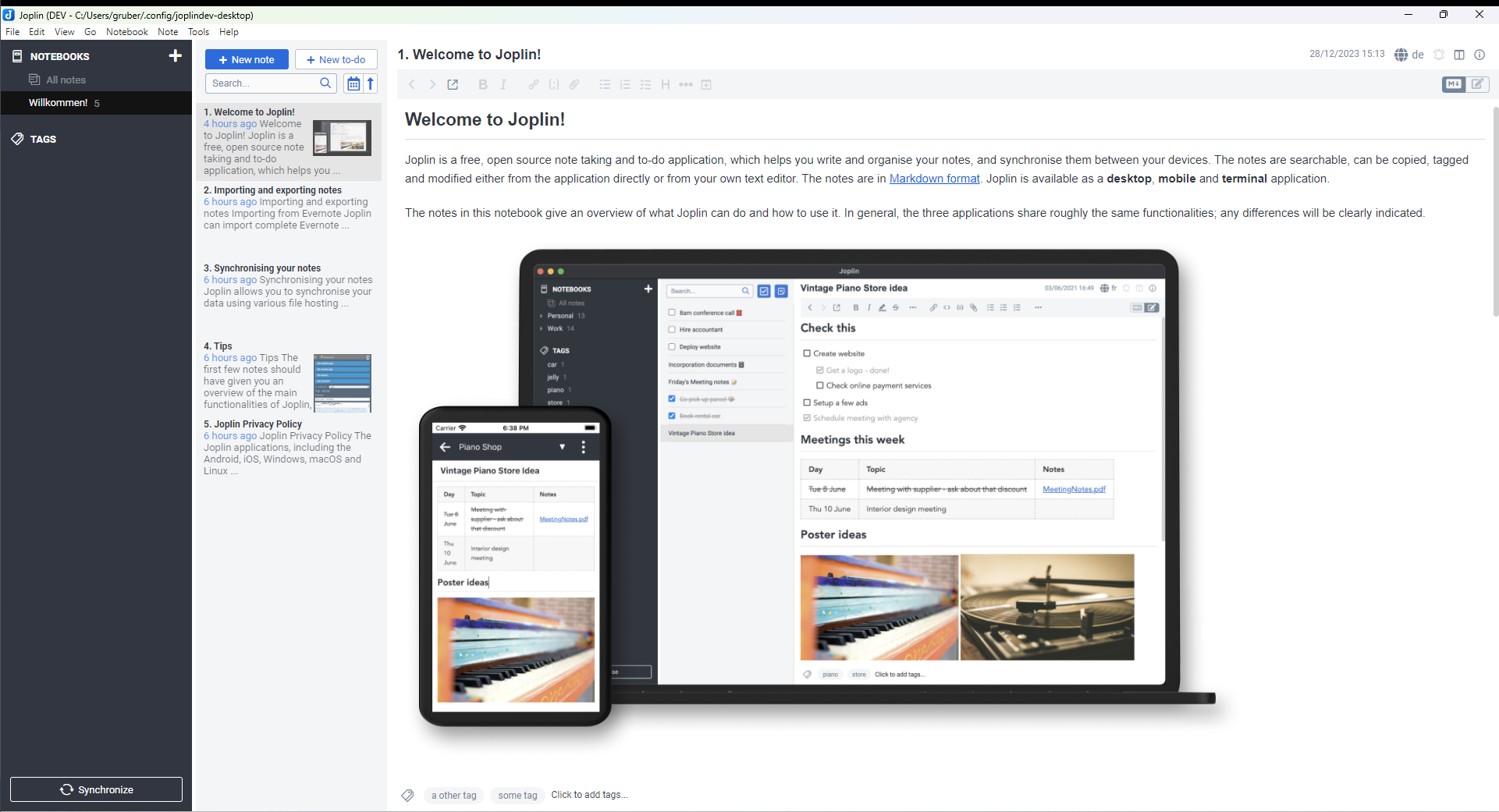
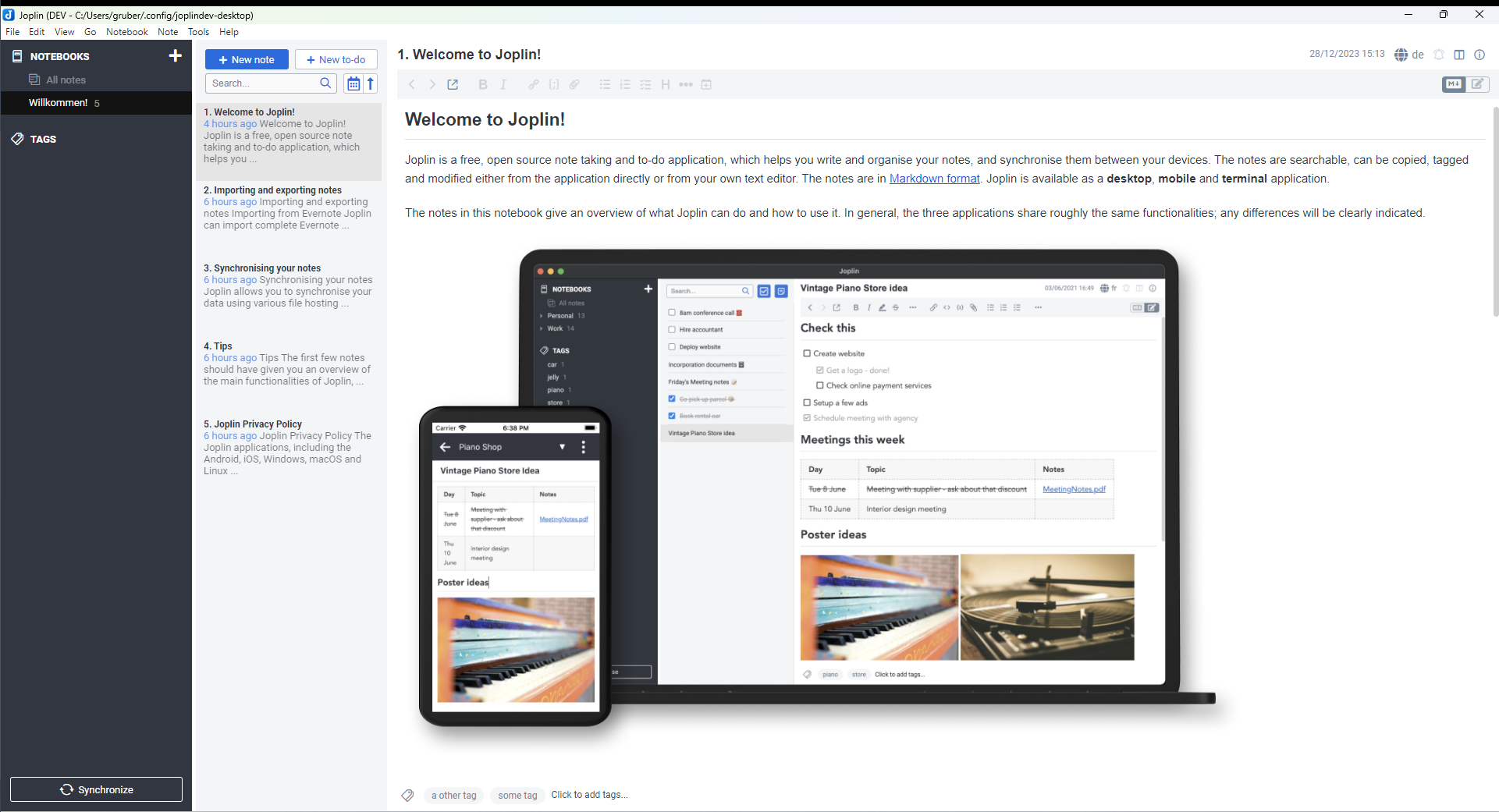
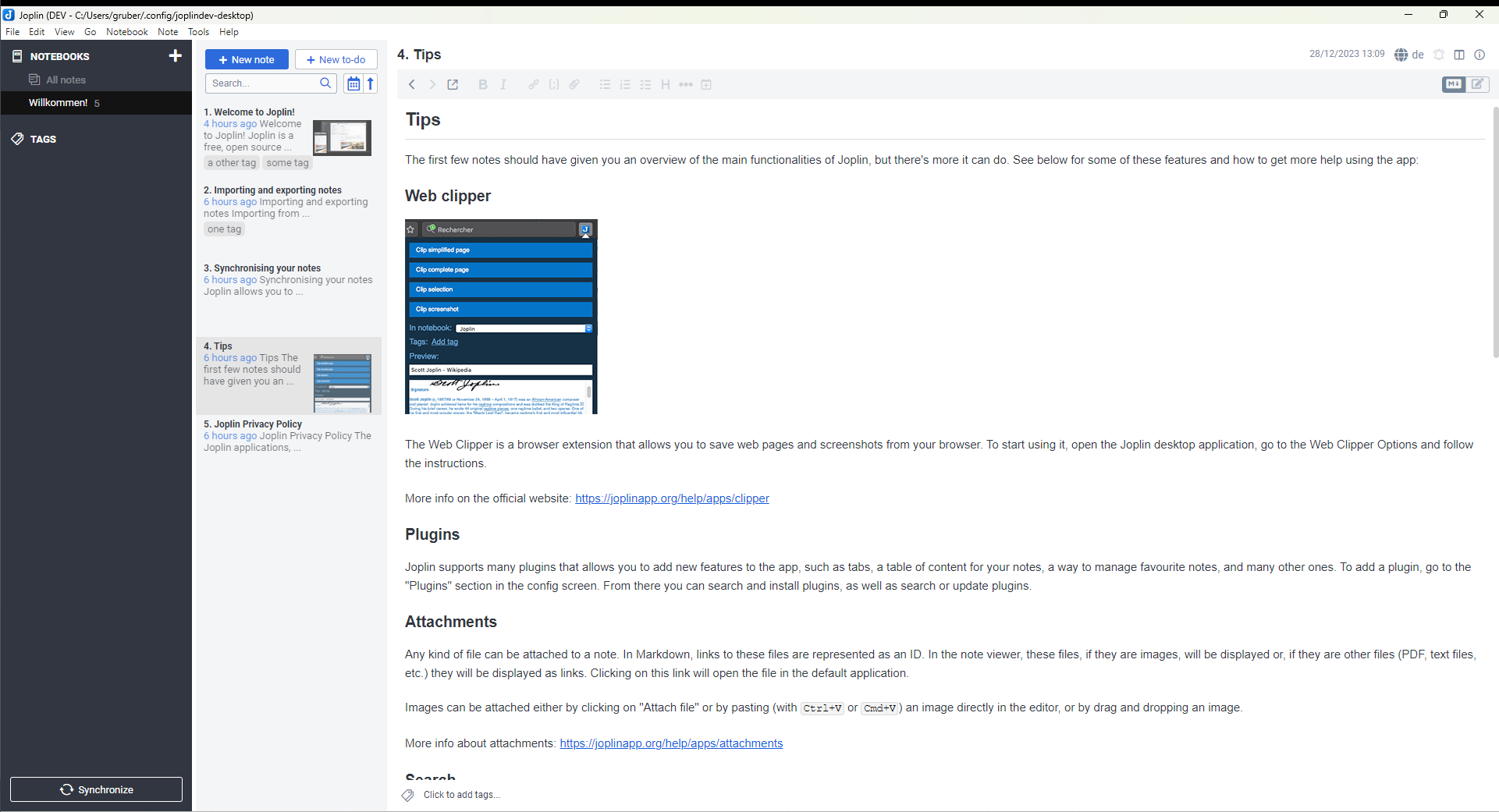
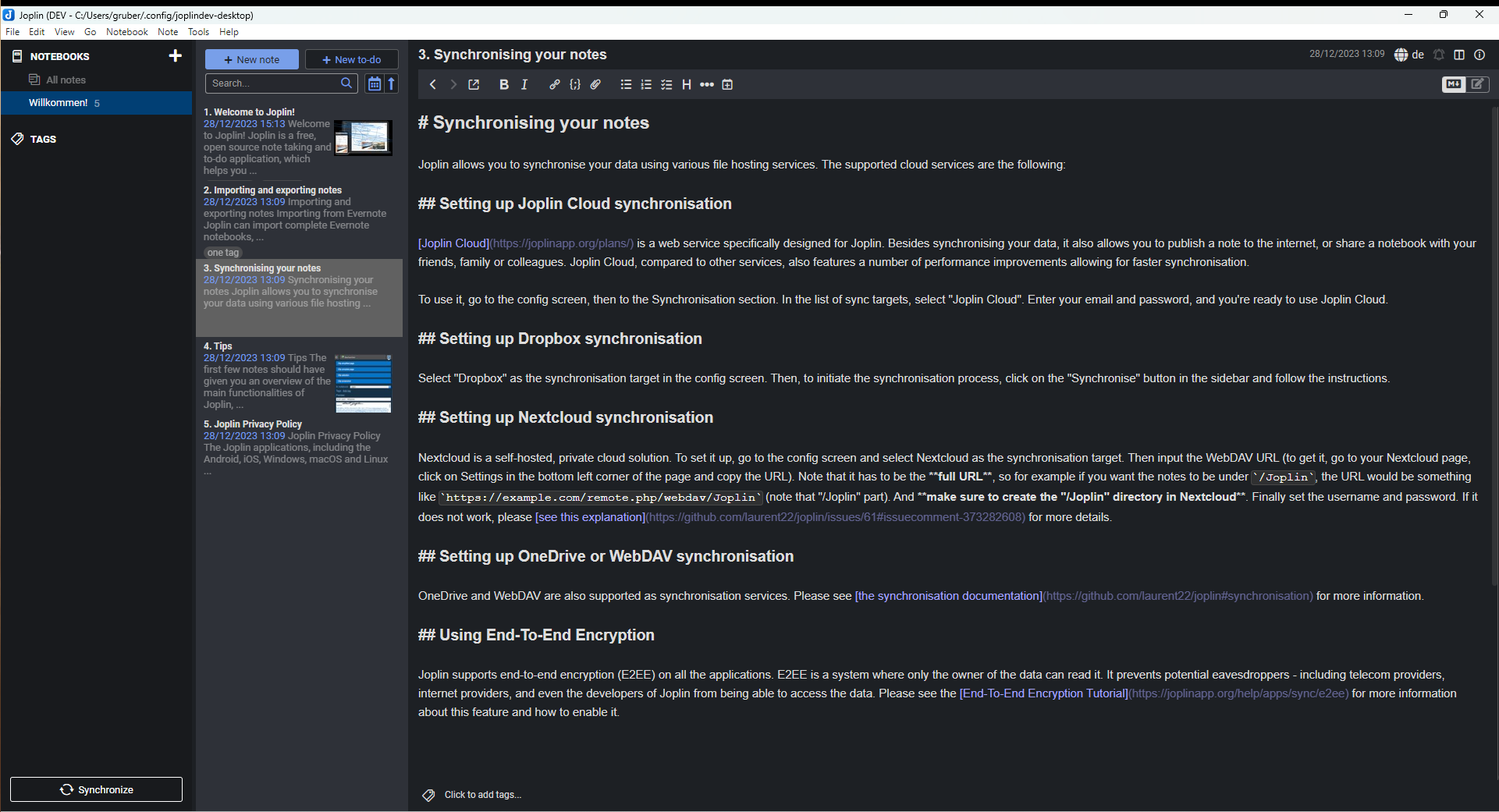
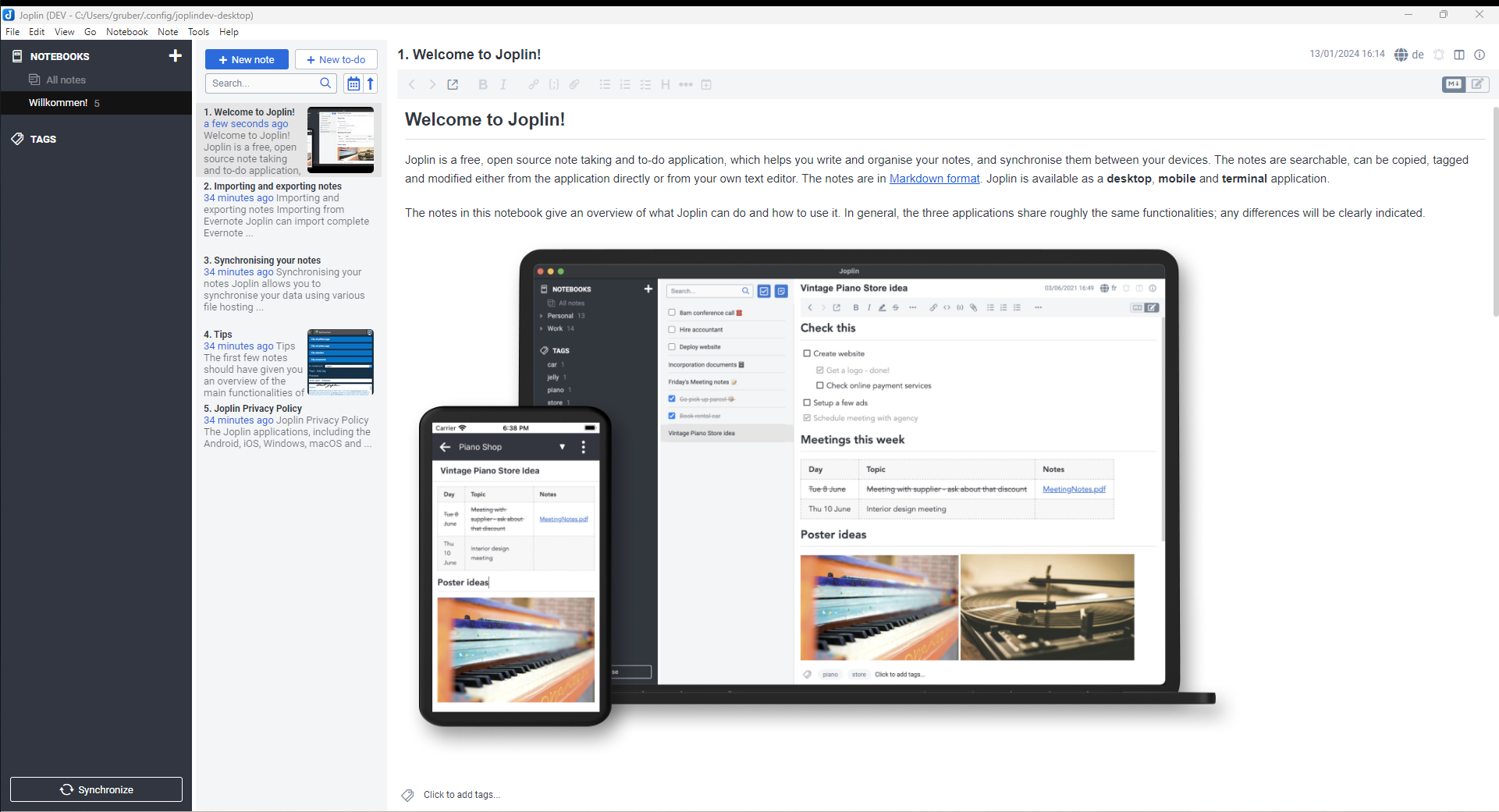
Displays a note preview in the note list
| Links: | |
|---|---|
| Maintainers: | jackgruber |
| Version: | 1.1.0 |
| Minimum app version: | 3.0.3 |
| Downloads: This version: | 4861 |
| Last updated: | 2024-06-09T09:38:45Z |
A plugin to add a preview to the Joplin note list.
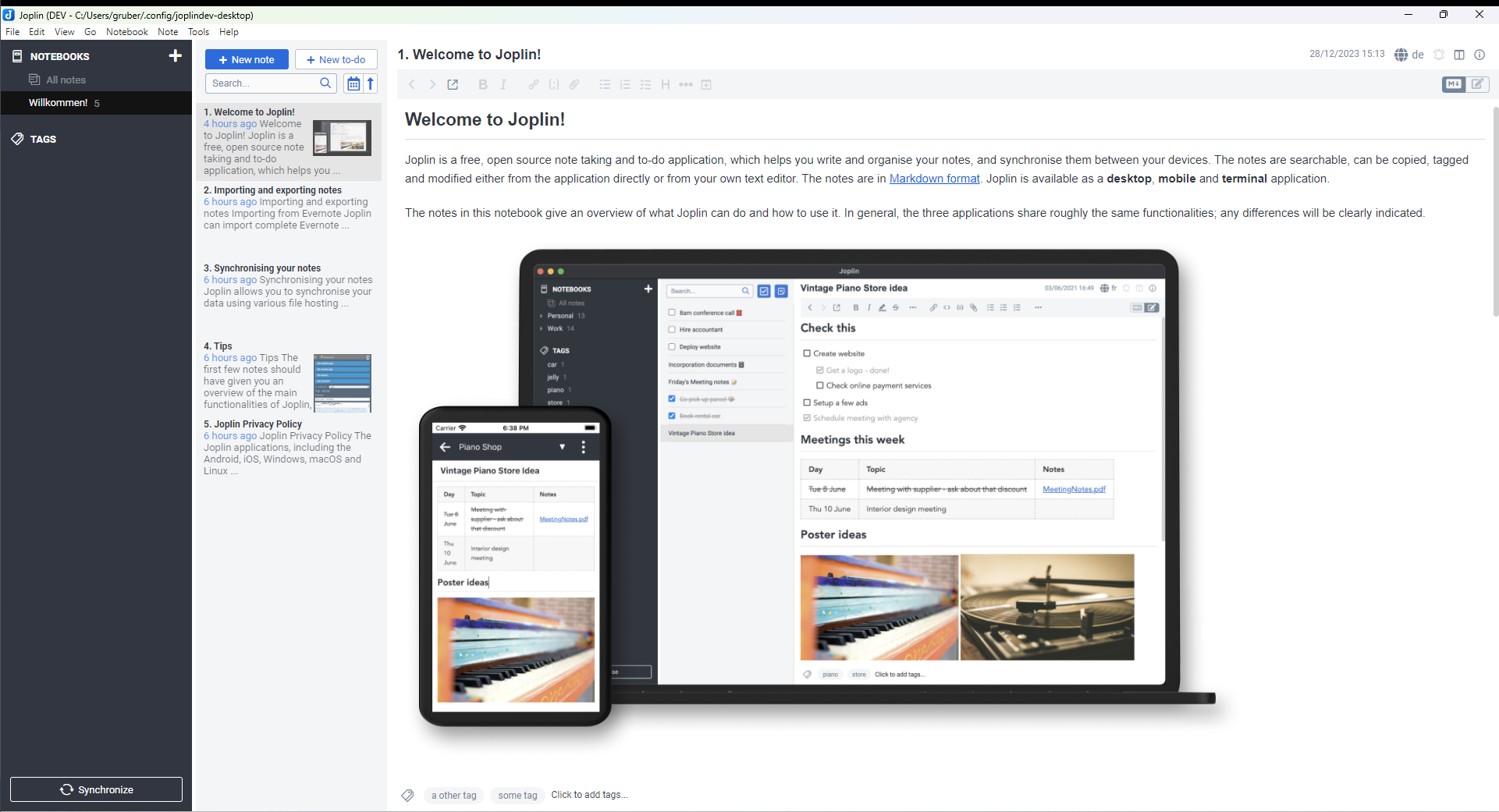
Tools > Options > PluginsNote list (Preview)io.github.jackgruber.notelistpreview.jpl) from hereplugins folderio.github.jackgruber.notelistpreview.jpl) from hereTools > Options > PluginsInstall from fileThe new note list view can be activated under View > Note list style > Preview.
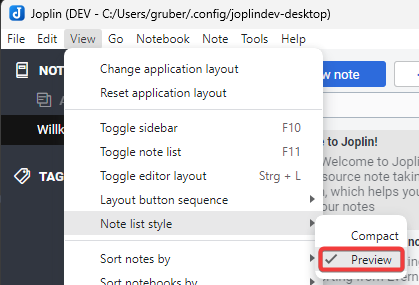
Settings for the plugin, accessible at Tools > Options > Note list (Preview).
Joplin must be restarted after changing settings!
| Thumbnail | Preview |
|---|---|
| Right |  |
| Left |  |
| No |  |
| Thumbnail | Preview |
|---|---|
| Right |  |
| Left |  |
| No |  |
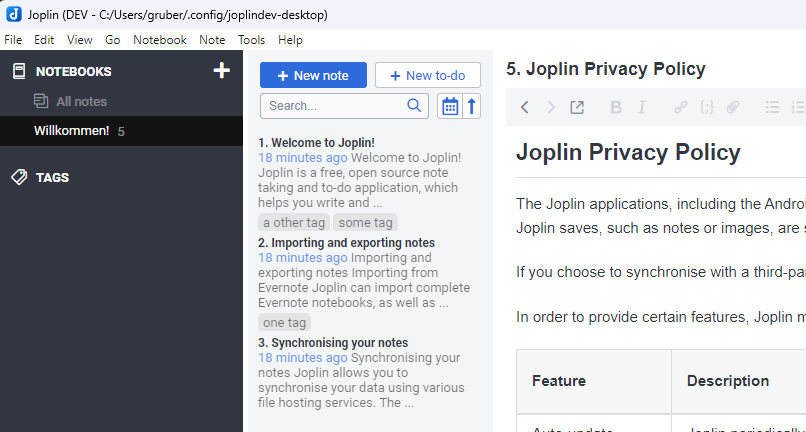
| Setting | Value |
|---|---|
| Note excerpt | 115 |
| Last line | {{tags}} |
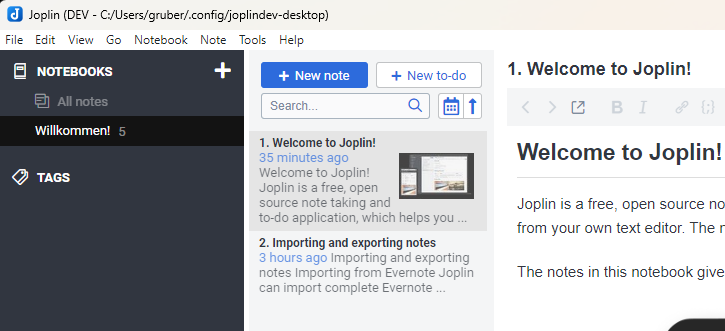
| Setting | Value |
|---|---|
| Thumbnail | Right |
| Note excerpt | 100 |
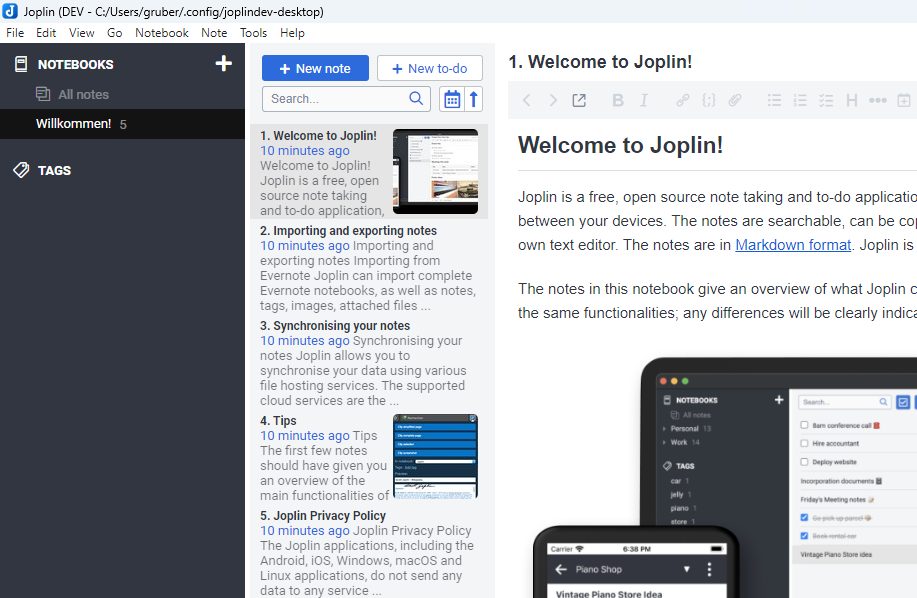
| Setting | Value |
|---|---|
| Layout | Layout 2 |
| Thumbnail | Right |
| Item height | 95 |
| Thumbnail size | 85 |
Notes can be marked as confidential using tags or the context menu. The tags witch mark the note confidentiality must be configured in the plugin settings.
See Changelog