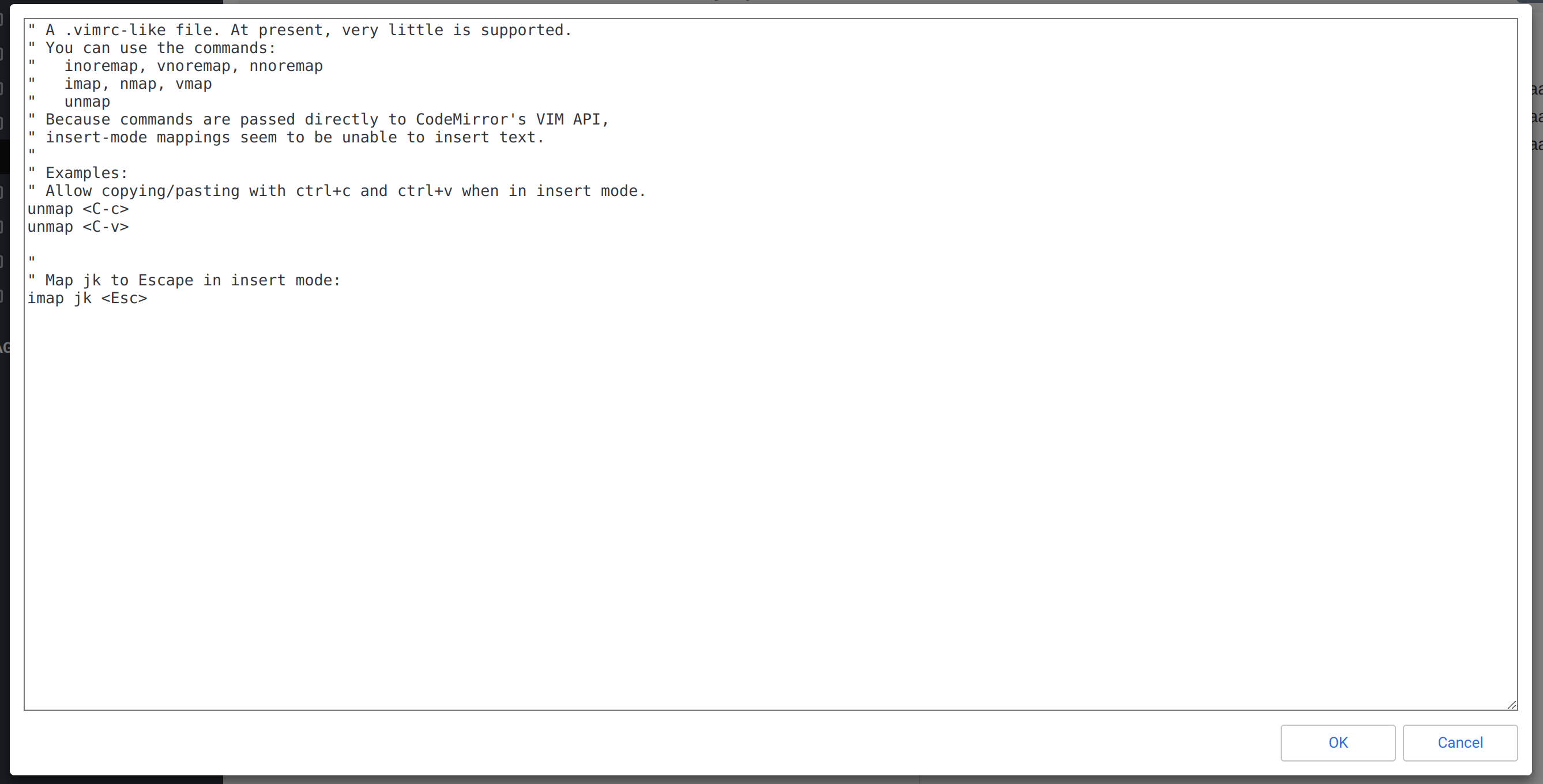
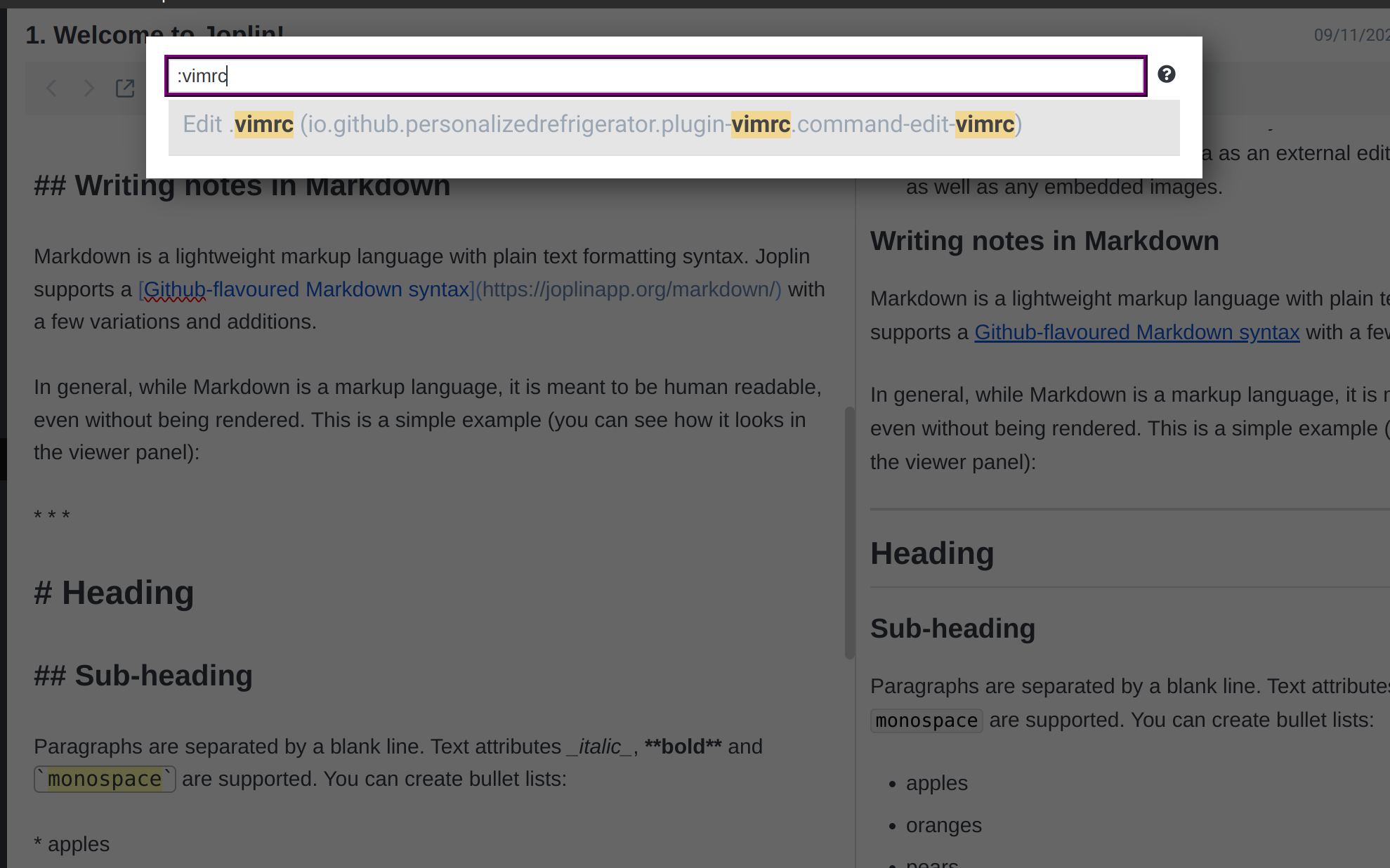
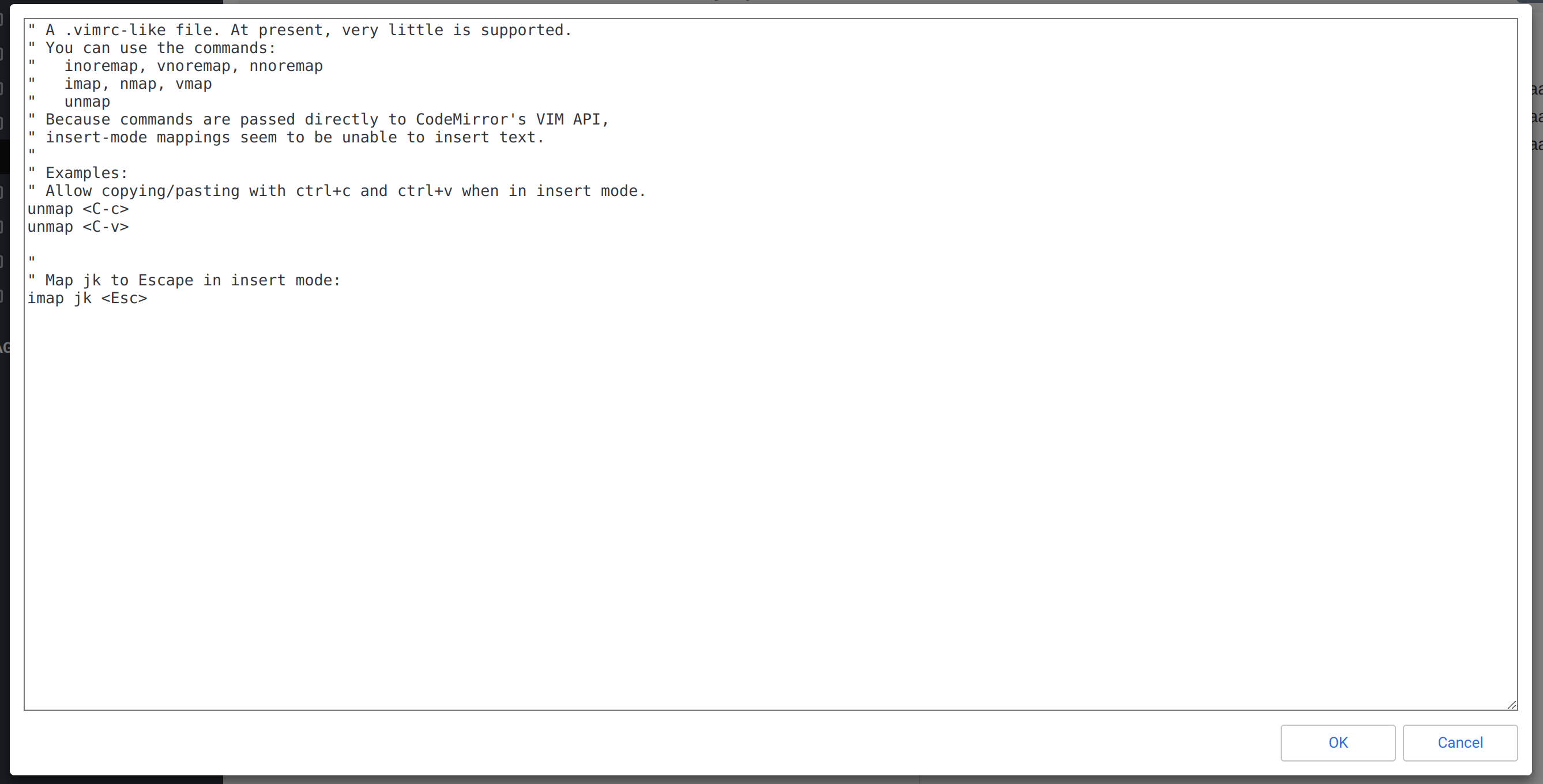
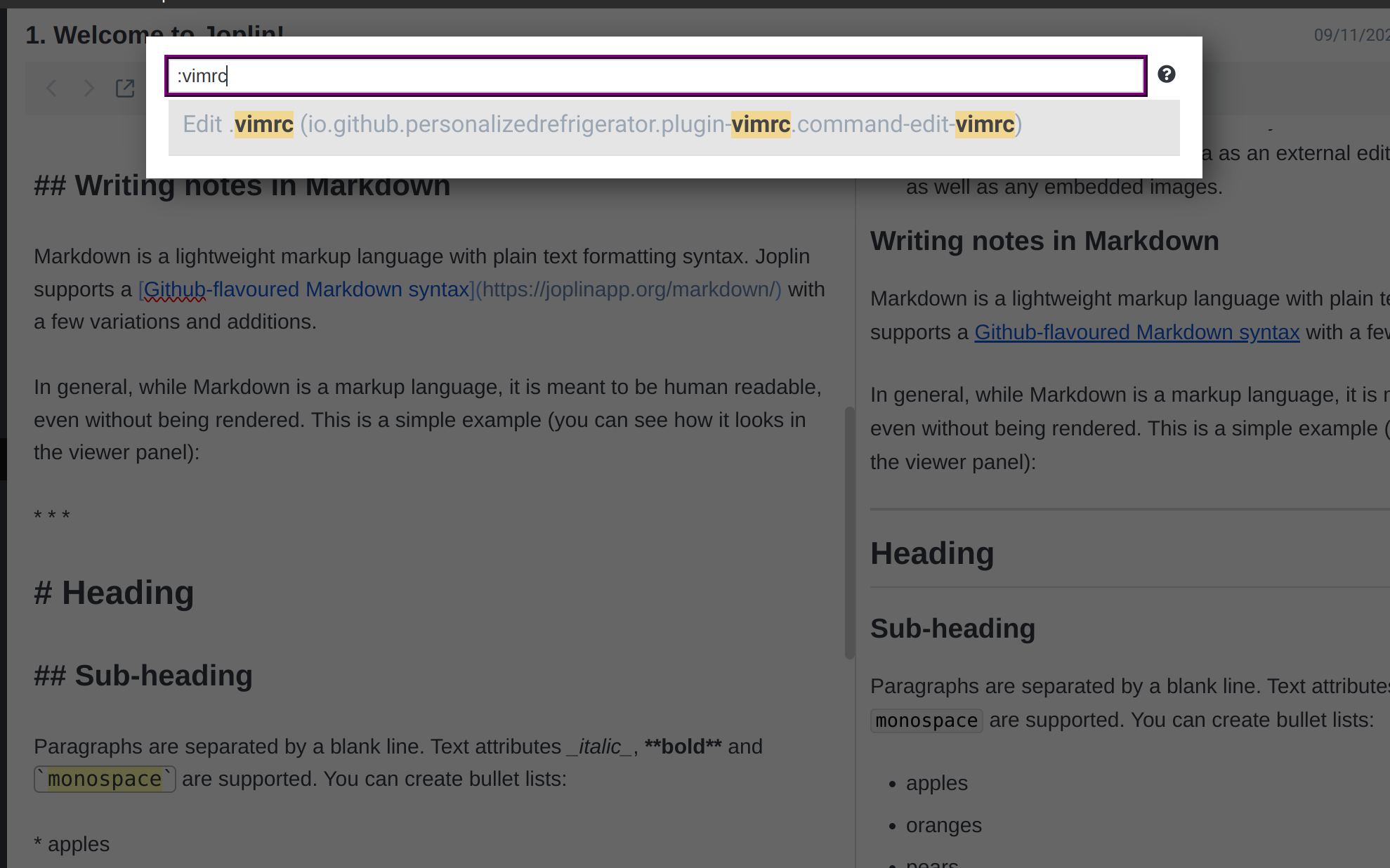
Configure CodeMirror‘s Vim emulation with a very-limited, vimrc-like file.
| Links: | |
|---|---|
| Maintainers: | personalizedrefrigerator |
| Version: | 1.0.6 |
| Minimum app version: | 2.8 |
| Downloads: This version: | 347 |
| Last updated: | 2024-01-11T14:07:53Z |
Pressing ctrl+Shift+P and typing vimrc allows editing a very-limited .vimrc-like configuration file for CodeMirror's ViM mode.
See the relevant post on the Joplin forum.
This is a sample vimrc-like configuration file:
" A .vimrc-like file. At present, very little is supported.
" You can use the commands:
" inoremap, vnoremap, nnoremap
" imap, nmap, vmap
" unmap
" Because commands are passed directly to CodeMirror's VIM API,
" insert-mode mappings seem to be unable to insert text.
"
" Examples:
" Allow copying/pasting with ctrl+c/ctrl+v when in insert mode.
unmap <C-c>
unmap <C-v>
"
" Map jk to Escape in insert mode:
imap jk <Esc>