Description
Adds a button to insert the current date (without time) into the editor.
Additional Information
| Links: | |
|---|---|
| Maintainers: | herdothom |
| Version: | 1.0.1 |
| Minimum app version: | 1.7 |
| Downloads: This version: | 7337 |
| Last updated: | 2021-06-01T08:30:47Z |
Joplin Insert Date Plugin
joplin-insert-date plugin adds a button to the editor toolbar that, when pressed, inserts the current date into the editor.
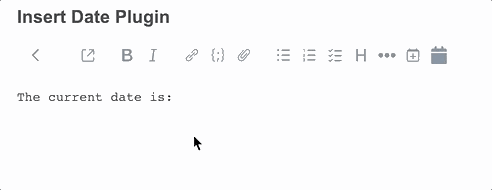
Download
- Navigate to the releases page and download the latest
joplin-insert-date.jplfile. - In Joplin, navigate to
Preferences->Pluginsand click the gear icon. - Select
Install from file, then select thejoplin-insert-date.jplfile you downloaded.