Description
render the timeline in the markdown
Additional Information
| Links: | |
|---|---|
| Maintainers: | funny-cat |
| Version: | 1.1.0 |
| Minimum app version: | 2.8 |
| Downloads: This version: | 135 |
| Last updated: | 2024-05-31T04:08:33Z |
joplin-plugin-TimelineRender
render the timeline in the markdown
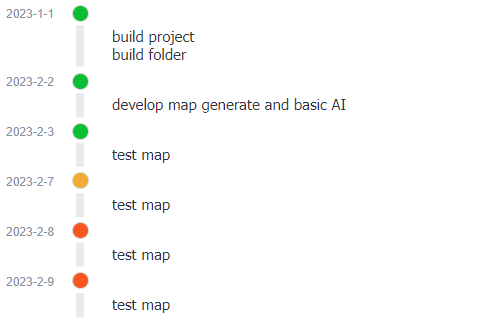
Usage
```timeline
2023-1-1
build project
build folder
2023-2-2
develop map generate and basic AI
2023-2-3
test map
2023-2-7
test map
2023-2-8
test map
2023-2-9
test map
```
The block start with ```timeline,end with ```
Every node is composed of time and content and is split by space line between different node.
Plugin Config
open the menu above Tools->Options->Timeline
Acknowledgements
Hieu-Thi Luong's Life Calendar plugin,I refer to his code.
乔珂力的css时间轴教程
Joplin's offical tutorial.
ChatGPT 4o
License
GPL
Change Log
1.0.1
- fix the error of time in different country
- add the change style chapter to readme.md
1.0.2
- fixed the problem of time reduction by one day in some countries
1.1.0
- add time config menu
- recover markdown function