Description
Format your markdown by prettier
Additional Information
| Links: | |
|---|---|
| Maintainers: | shufo |
| Version: | 0.1.0 |
| Minimum app version: | 2.8 |
| Downloads: This version: | 5531 |
| Last updated: | 2022-06-16T01:05:15Z |
Joplin Plugin Markdown Prettier
Format your joplin markdown note by prettier.
Installation
Search and install plugin Markdown Prettier from joplin plugin list.

Usage
You can format notes from Toolbar and Context Menu.
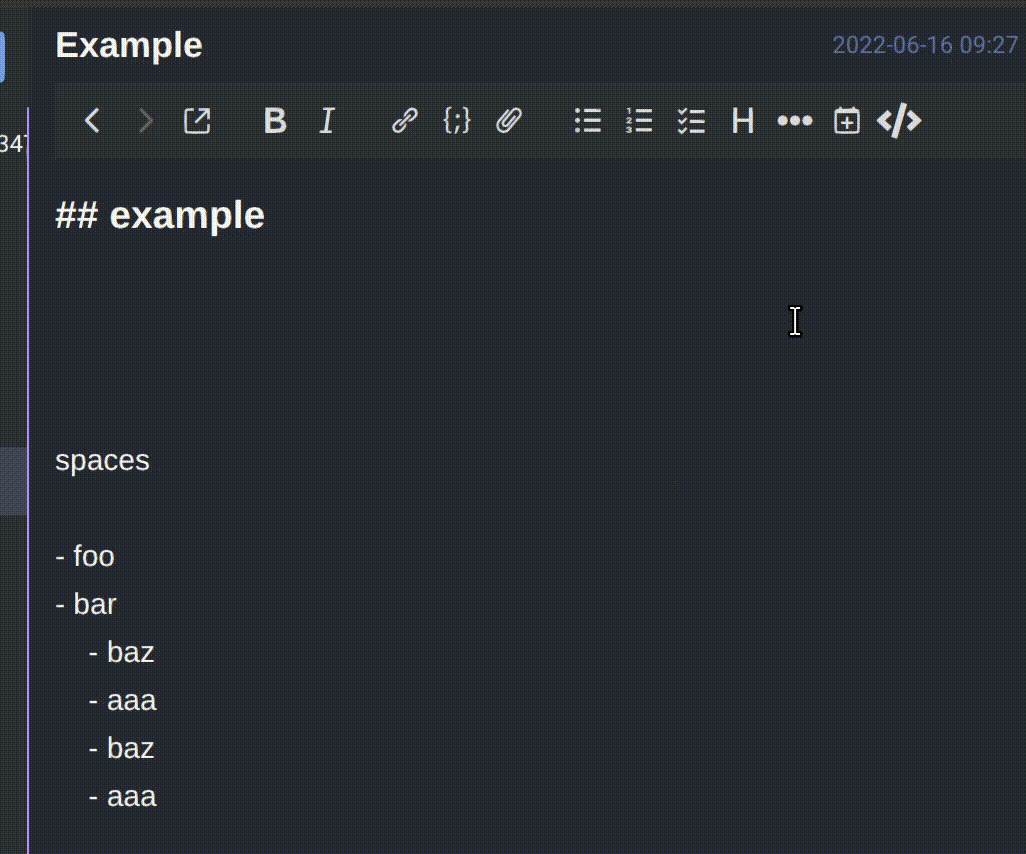
Shortcut
Windows: Alt + Shift + F
You can also configure Shortcut from Tools > Options > Keyboard Shortcuts > Format Note.

Contributing
- Fork it
- Create your feature branch (
git checkout -b my-new-feature) - Commit your changes (
git commit -am 'Add some feature') - Push to the branch (
git push origin my-new-feature) - Create new Pull Request
Contributors
|
Shuhei Hayashibara |
LICENSE
MIT