Description
Render PlantUML diagram inside your Joplin notes.
Additional Information
| Links: | |
|---|---|
| Maintainers: | marc0l92 |
| Version: | 1.11.0 |
| Minimum app version: | 2.2 |
| Downloads: This version: | 3600 |
| Last updated: | 2023-01-14T22:07:17Z |
Joplin Plugin - PlantUML2
WARNING: I moved my notes to Obsidian.md and I will not provide additional support to this plugin. Pull request are welcome.
This plugin allows you to create UML diagrams using the syntax defined in https://plantuml.com.
Install the plugin
Automatic installation
Use the Joplin plugin manager to install it (Joplin > Options > Plugins).
Search for PlantUML2.
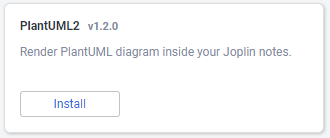
Manual installation
- Download the last release from this repository.
- Open
Joplin > Options > Plugins > Install from File - Select the jpl file you downloaded.
Markdown syntax
Use the markdown fence syntax to create a new PlantUML diagram. Inside this block you can use the syntax documented at https://plantuml.com.
Sequence Diagram Example
Syntax example:
```plantuml
@startuml
Alice -> Bob: Authentication Request
Bob --> Alice: Authentication Response
Alice -> Bob: Another authentication Request
Alice <-- Bob: Another authentication Response
@enduml
```
Rendering example:
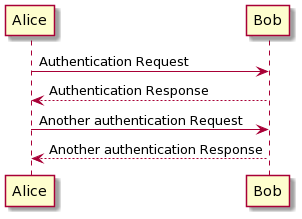
MindMap Diagram Example
Syntax example:
```plantuml
@startmindmap
* Debian
** Ubuntu
*** Linux Mint
*** Kubuntu
*** Lubuntu
*** KDE Neon
** LMDE
** SolydXK
** SteamOS
** Raspbian with a very long name
*** <s>Raspmbc</s> => OSMC
*** <s>Raspyfi</s> => Volumio
@endmindmap
```
Rendering example:
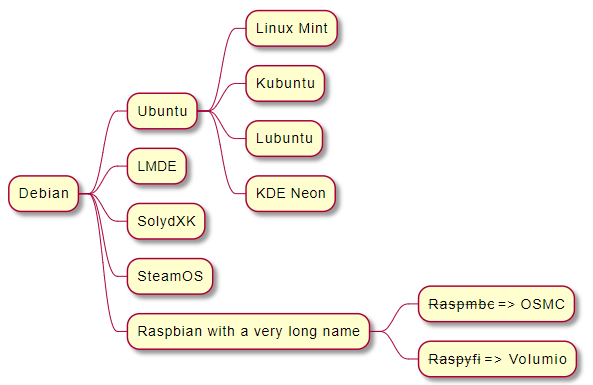
Other functionalities
Context menu
Use the context menu (mouser right click) on the rendered diagram to copy the image or the url.
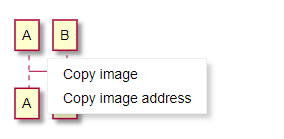
Menu shortcuts
If you don't remember the syntax to create a PlantUML diagram you can use the templates in the tools menu
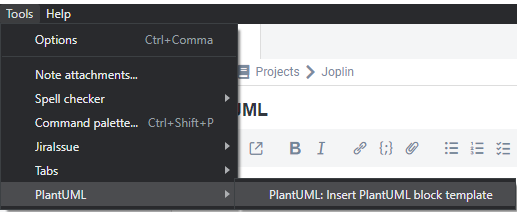
Links to other notes
You can create links to other notes inside the PlantUML diagram using the link joplin://<noteid>. This feature is only available when the rendering format Vector Image (svg) is selected.
Example:
```plantuml
@startmindmap
* Recipes
** [[joplin://983de92ea39448a19e7c9a9b7c797bb0 Pasta]]
*** [[joplin://fdb2b25f0ec14864ba65c26a42404bb9 Lasagna]]
** [[joplin://e3880d97001546c79f1dc3584cc6b30d Pizza]]
** [[https://www.giallozafferano.com Other]]
@endmindmap
```
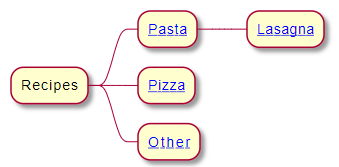
Options
Use the plugin's options to define the rendering server and the output format.
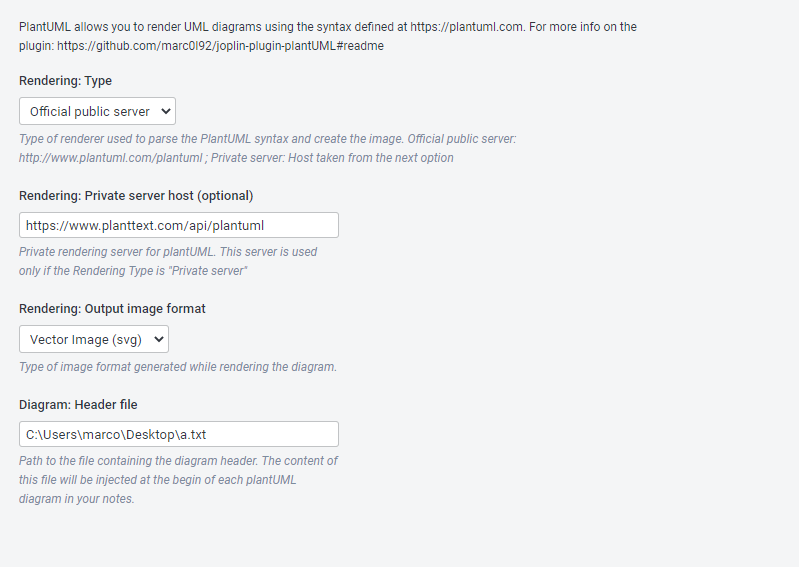
Extra hints
- The tag name is case insensitive
- This plugin is not compatible with WYSIWYG editor
- In order to make the diagram visible while exporting the note, an image cache is created on disk. The cache is located at ${temp}/joplin-plantUml2-plugin/
Known issues
List of plantUml rendering issues that cannot be solved because not related to this plugin but to the official server.
Rendering of math formulas
Code: #3
Problem: Latex math formulas cannot be rendered as svg images
Example:
@startuml
skinparam handwritten true
:<math>int_0^1f(x)dx</math>;
:<math>x^2+y_1+z_12^34</math>;
note right
Try also
<math>d/dxf(x)=lim_(h->0)(f(x+h)-f(x))/h</math>
<latex>P(y|\mathbf{x}) \mbox{ or } f(\mathbf{x})+\epsilon</latex>
end note
@enduml
Workaround: Modify in the plugin options the rendering mode to Raster image (png)
Development
If you want to contribute to this plugin you can find here some useful references: