Description
Highlight/dehighlight the selected text
Additional Information
| Links: | |
|---|---|
| Maintainers: | kensam94 |
| Version: | 1.0.0 |
| Minimum app version: | 1.0 |
| Downloads: This version: | 2352 |
| Last updated: | 2022-09-24T13:06:59Z |
Overview
Simple highlighter to highlight the selected text by wrapping == around the selected text. Able to dehighlight the word using same button / command.
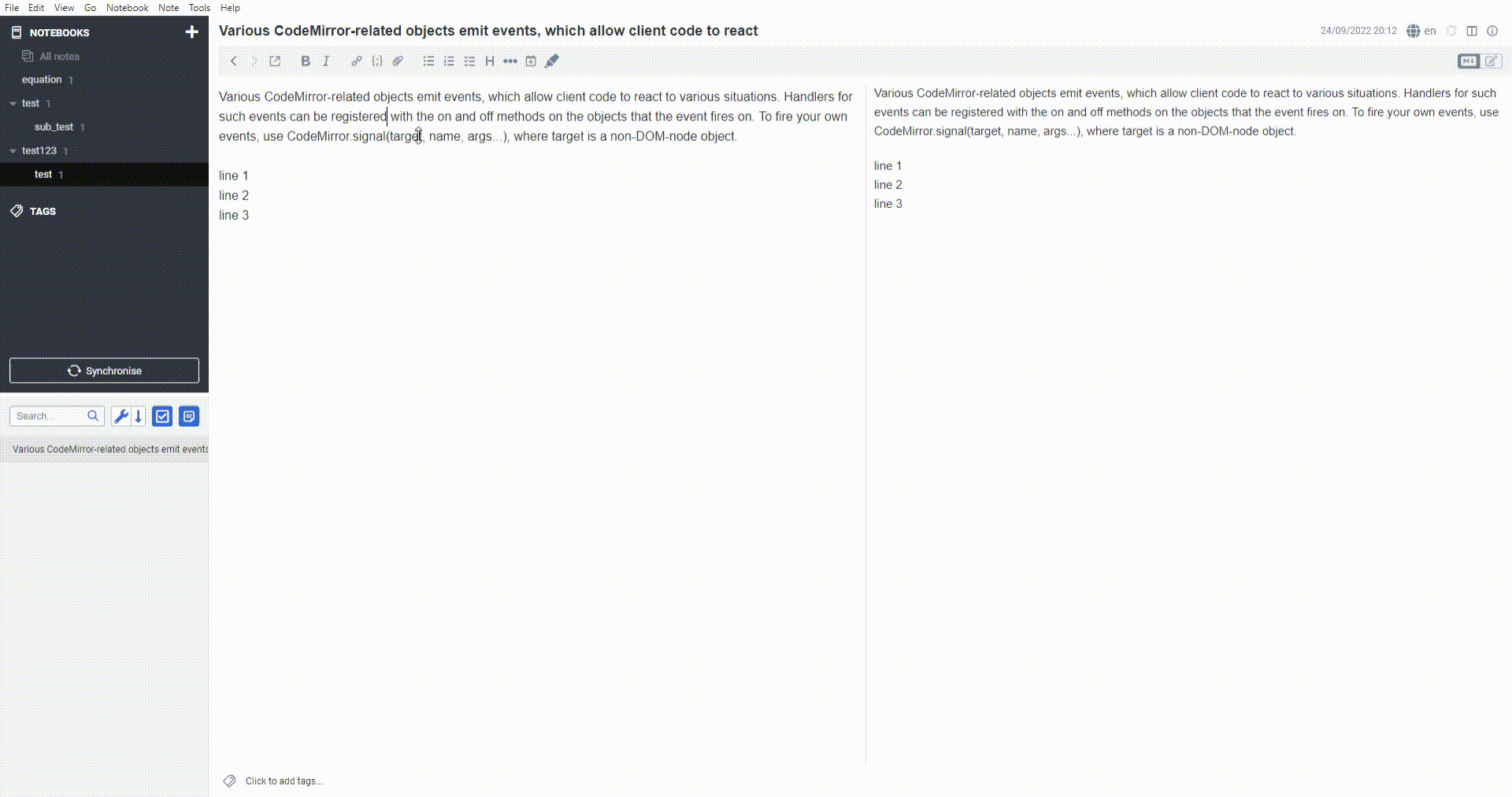
Remark
- Highlight style follows the markdown stylesheet. To customise the style, go to Tools → Options → Appearance → Show Advanced Settings → Custom stylesheet for rendered Markdown
mark {
/* Sample style. Sets the background and font colour of user highlighted text (==mark==) */
background-color: red;
color: white;
}
- Please select all highlighted text to dehighlight properly. Selecting the == is optional. Refer to the GIF above
Discuss the plugin with other Joplin users
You can discuss this plugin on the Joplin forum Simple Highlighter plugin thread.