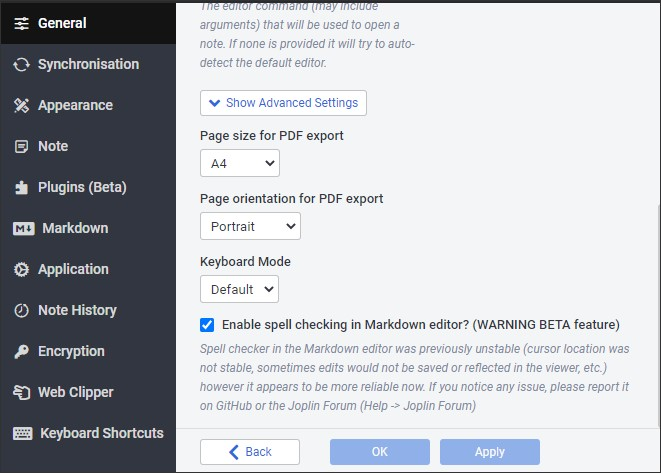With 340 votes on GitHub, spell checker support was the most requested feature and is now finally available in Joplin! This was always tricky to add due to the custom editors (Rich Text and Markdown) we use, but thanks to the recent improvements in the Electron framework and to Caleb John's work on the Markdown editor it is now possible.
It should be working fine in both editors however it is currently considered Beta for the Markdown Editor because to enable the feature we had to use a special mode which in the past caused various issues. Now it seems to work well, at least we haven't noticed any bug so far, but please keep that in mind. If you notice any issue let us know in the forum.
Enabling the spell checker
To enable or disable the spell checker, simply click on the top right hand globe icon (or select Spell Checker in the Tools menu), then select the language you would like to use. Since the list of languages can be huge on certain operating system, the latest selected languages also appear just below the "Use spell checker" checkbox.
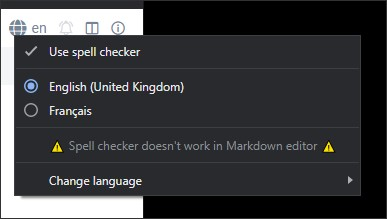
Activating the Markdown Editor Beta spell checker
By default, the spell checker is not activated in the Markdown editor even if "Use spell checker" is ticked because it is currently in Beta state. To enable it, go to the General settings, open the Advanced Settings, and select "Enable spell checking in Markdown editor". As mentioned above, we think the feature is stable and haven't found any bug with it, however if you notice anything please let us know.