Joplin architecture
Joplin as a project is organised around three main components:
- The user applications: For desktop, mobile and CLI
- Joplin Server
- Web Clipper
User applications
The desktop, mobile and CLI applications have the same architecture and mostly the same backend. The main difference is for the UI, where they each use a different framework, and for system integration (eg. notifications, importing or exporting files, etc.).
The overall architecture for each application is as such:
- Front end: The user facing part of the app. This is different for each application (see below for the difference between applications)
- Back end: This is shared by all applications. It is made of:
- Services: Provide high-level functionalities, such as the search engine, plugin system or synchroniser.
- Models: The model layer sits between the services and database. They provide a higher level abstraction than SQL and utility functions to easily save data, such as notes, notebooks, etc.
- Database: All applications use a local SQLite database to store notes, settings, cache, etc. This is only a local database.
- Configuration: The application is configured using a
settings.jsonfile. Its schema is available online: https://joplinapp.org/schema/settings.json
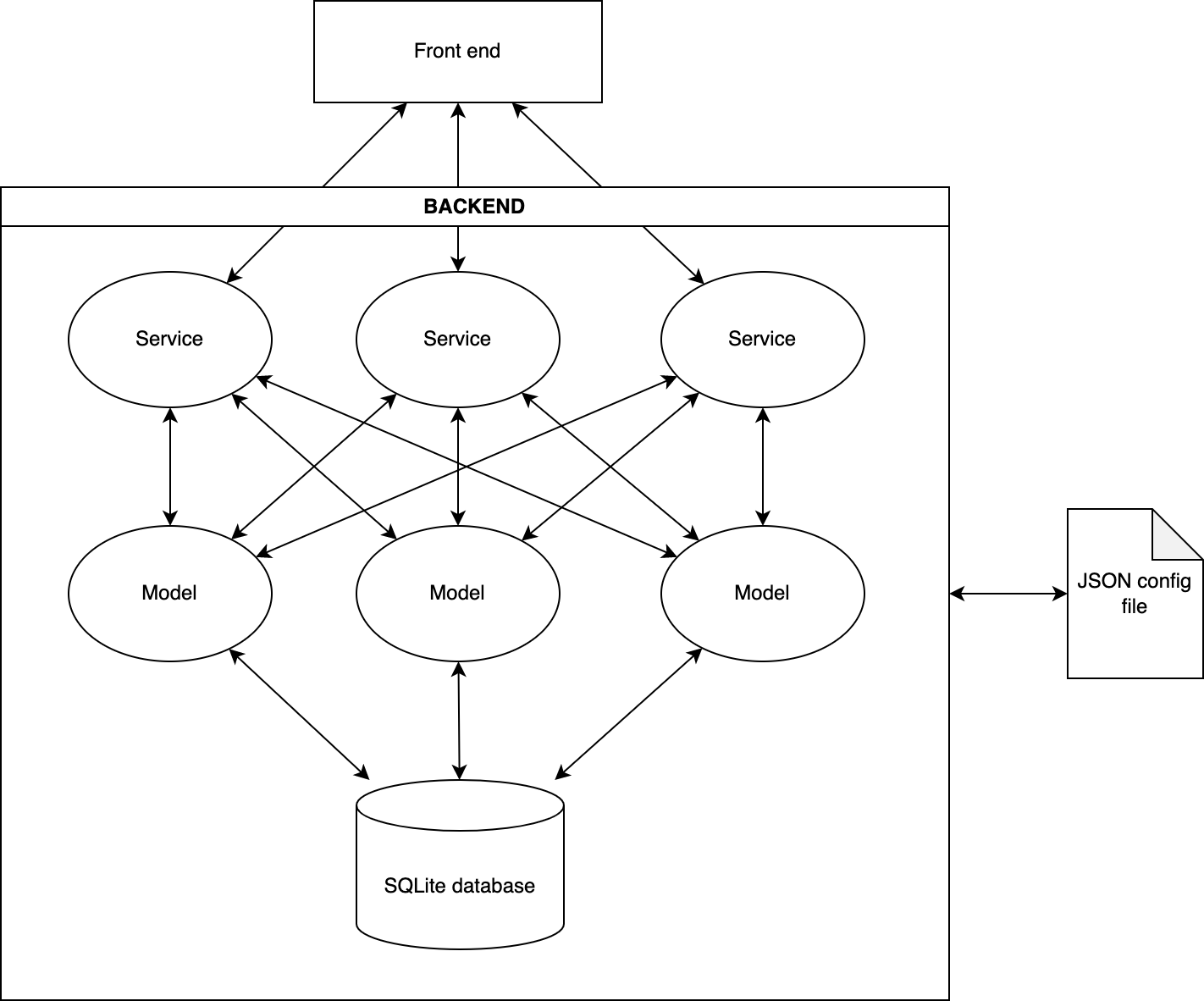
Desktop application
The desktop application is developed using Electron, with a front end done in React. The backend runs on Node.js.
Mobile application
The mobile application is developed using React Native. The backend runs on React Native's own Hermes JavaScript engine.
CLI application
This application is to use Joplin from the terminal. It is developed using terminal-kit. The backend runs on Node.js.
Joplin Server
Joplin Server is used to synchronise the application data between multiple devices. Thus, a user can have their notes on their laptop, and on the go, on their phone. Joplin Server also allows user to share notebooks with others, and publish notes to the internet. Because it is designed specifically for Joplin, it also offers improved performance, compared to other synchronisation targets.
A typical Joplin Server installation will use the following elements:
- The Joplin Server application. This is a Node.js application. It exposes a REST API that is used by the Joplin clients to upload or download notes, notebooks, and other Joplin objects.
- PostgreSQL: it is used to save the "item" metadata. An "item" can be a note, a notebook, a tag, etc. It is also used to save other information, such as user accounts, access logs, etc.
- AWS S3: it is used to save the item content. In other words, the note body, the file attachments, etc.
- Nginx: It is used as a reverse proxy and for TLS termination.
- A configuration file: A
.envfile, which contains environment variables used to configure the server.
This is a typical Joplin Server installation, but many of its components can be configured - for example it is possible to use a different database engine, or to use the filesystem instead of AWS S3. Any reverse proxy would also work - using Nginx is not required.
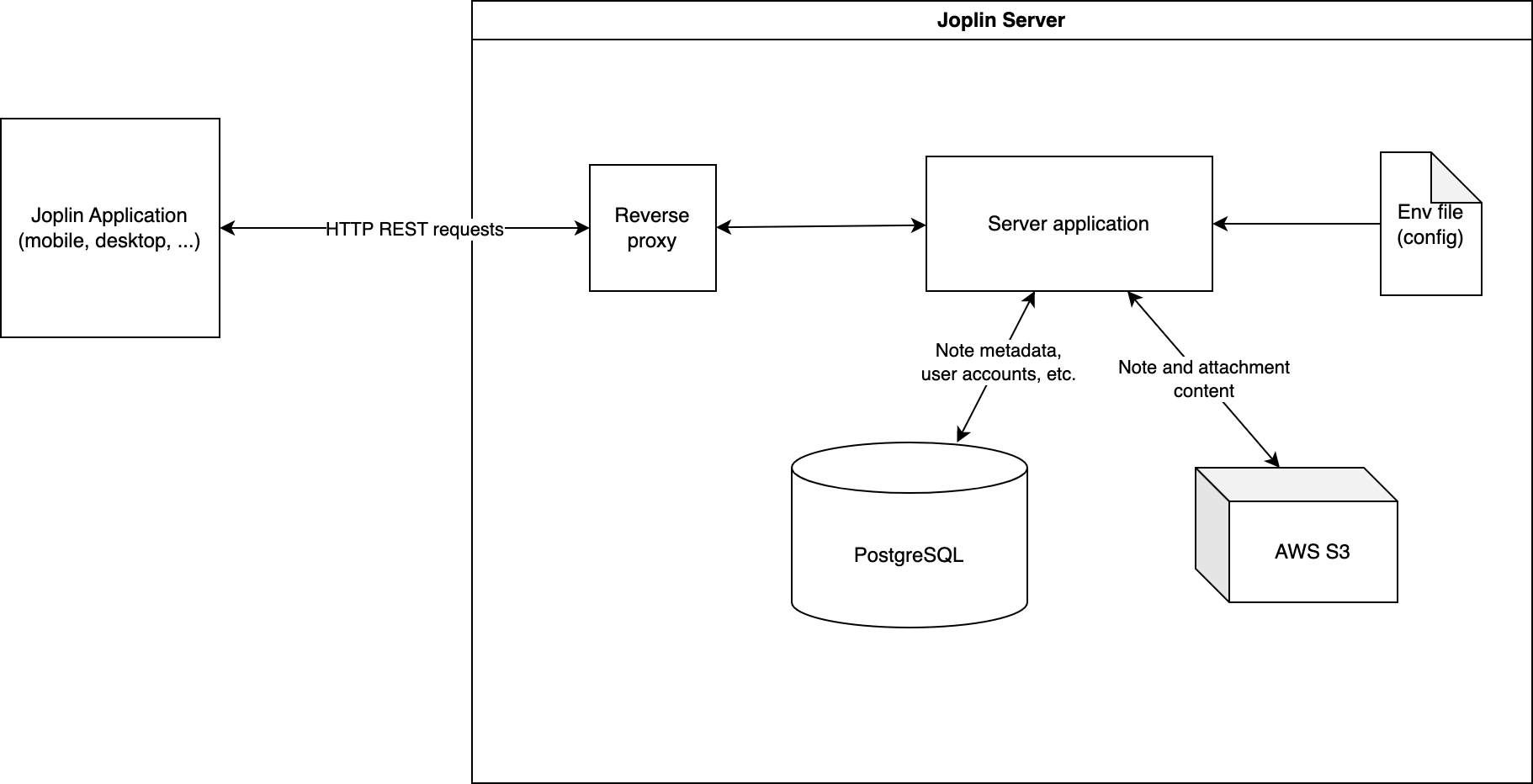
Web Clipper
The Web Clipper is a browser extension for Firefox and Chrome. It is used to capture a web page, a part of a page, or a screenshot from the browser, and save it to Joplin.
It is developed using the WebExtensions API with the popup being done using React.



