Joplin pour la recherche
Joplin vous permet de stocker toutes vos notes, idées et listes dans un seul endroit. Grâce à sa fonction de synchronisation, vous pouvez accéder à vos informations à la maison ou en déplacement. Rassemblez toutes les données dont vous avez besoin et gardez-les organisées et accessibles.
Voici plusieurs façons d'améliorer et de rationaliser votre processus de recherche en utilisant Joplin:
1. Organisez vos recherches
Établir un système de prise de notes bien structuré. Créez un carnet dédié dans Joplin pour chaque projet et envisagez de créer des sous-carnet pour chaque sujet ou catégorie. Structurez vos notes clairement en utilisant des en-têtes, des points à puces ou des listes numérotées. Vous pouvez également créer des tableaux, éditer des couleurs, mettre du texte en surbrillance ou ajouter des notes et des dessins manuscrits. Utilisez des balises pour indiquer l'état d'une note (par ex. « À faire », « en cours », « fait »), sa pertinence pour des questions de recherche spécifiques ou d’autres aspects cruciaux pour votre travail. Pour maximiser l'efficacité, maintenez la cohérence de votre mise en forme.
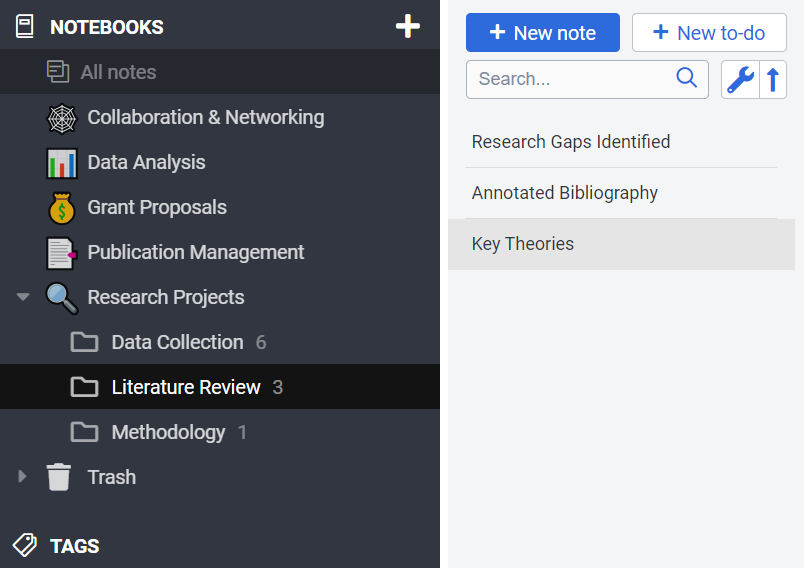
2. Effet de levier sur la fonctionnalité de recherche
Recherchez vos notes par mot clé, tag ou même texte dans les images. Avec la reconnaissance optique de caractères (OCR), Joplin vous permet de rechercher des mots ou des phrases spécifiques dans des images. Cette fonctionnalité peut gagner beaucoup de temps lorsque vous recherchez des informations particulières dans un grand document ou sur plusieurs documents.
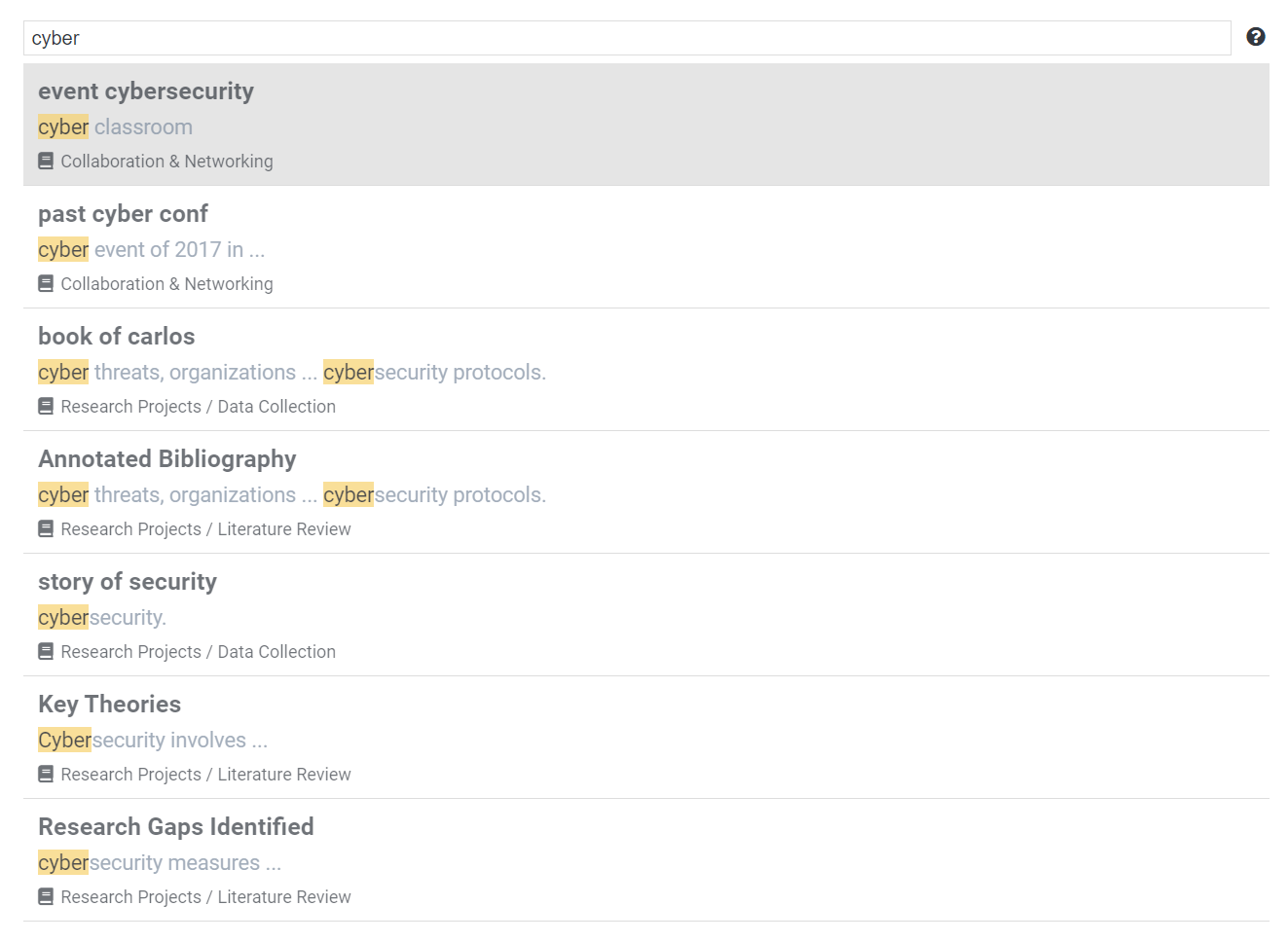
3. Intégrer une variété de ressources dans vos recherches
Améliorez vos notes avec des aides visuelles telles que des photos, des documents ou des notes et des dessins manuscrits. Vous pouvez également prendre des photos d'articles intéressants ou de matériaux d'inspiration et les stocker dans Joplin. De plus, utilisez la fonction de saisie vocale pour convertir les mots vocaux en texte en temps réel.
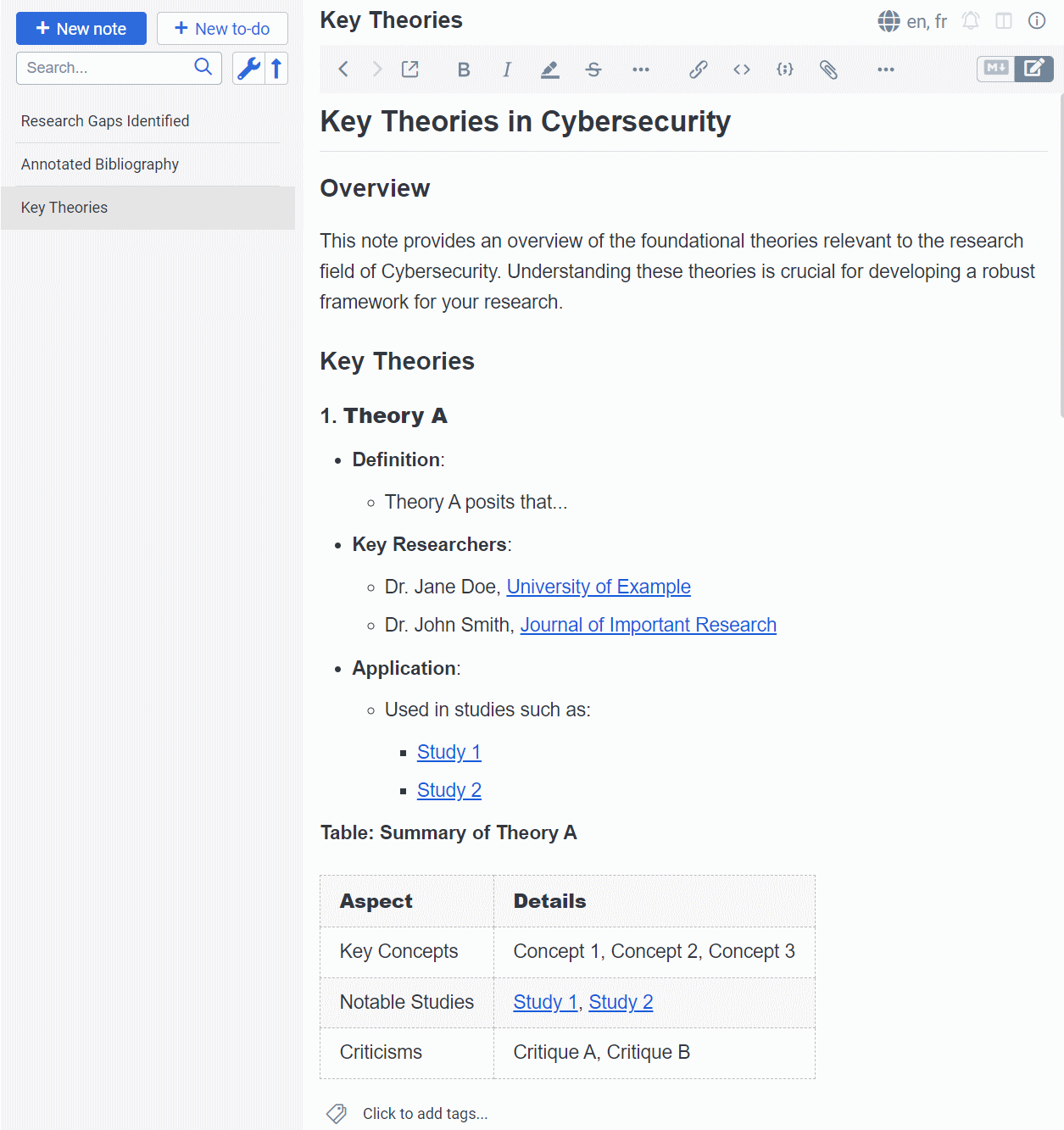
4. Utiliser l'extension Web Clipper pour enregistrer les articles importants ou les articles de blog
Le Web Clipper de Joplin est un outil précieux pour la recherche. Voici quelques conseils pour l'utiliser efficacement:
- Couper les pages pertinentesQuand vous trouvez une page Web avec des informations utiles, sauvegardez-la en utilisant le pinceau. Cela pourrait inclure des articles de blog, des articles de nouvelles, des articles de recherche ou d'autres types de contenu.
- Enregistrer le contenu Pay-Per-View ContentSi vous avez un accès temporaire au contenu basé sur l'abonnement, utilisez le Clipper Web pour enregistrer des articles ou des revues pertinentes à votre travail. Cela vous permet d'accéder au matériel même après l'expiration de votre abonnement.
- Organisez vos ClipsTrier vos Clips dans des carnet et organisez-les par sujet, source ou toute autre catégorie qui convient à vos recherches.
- Ajouter des mots clés et des notesAprès avoir clippé une page, ajouter des tags et des notes pour se rappeler pourquoi vous l'avez enregistré et sa pertinence pour vos recherches. Cela facilite la localisation et l'utilisation du clip plus tard. De plus, le marquage aide à suivre la source des informations au cas où vous auriez besoin de les référencer à nouveau.
5. Partagez vos conclusions avec votre groupe de recherche
Collaborez avec vos collègues en partageant des notes et des carnet. Créer un carnet partagé auquel tous les membres du groupe peuvent accéder et contribuer, servir de référentiel central pour les idées et les informations relatives au projet.
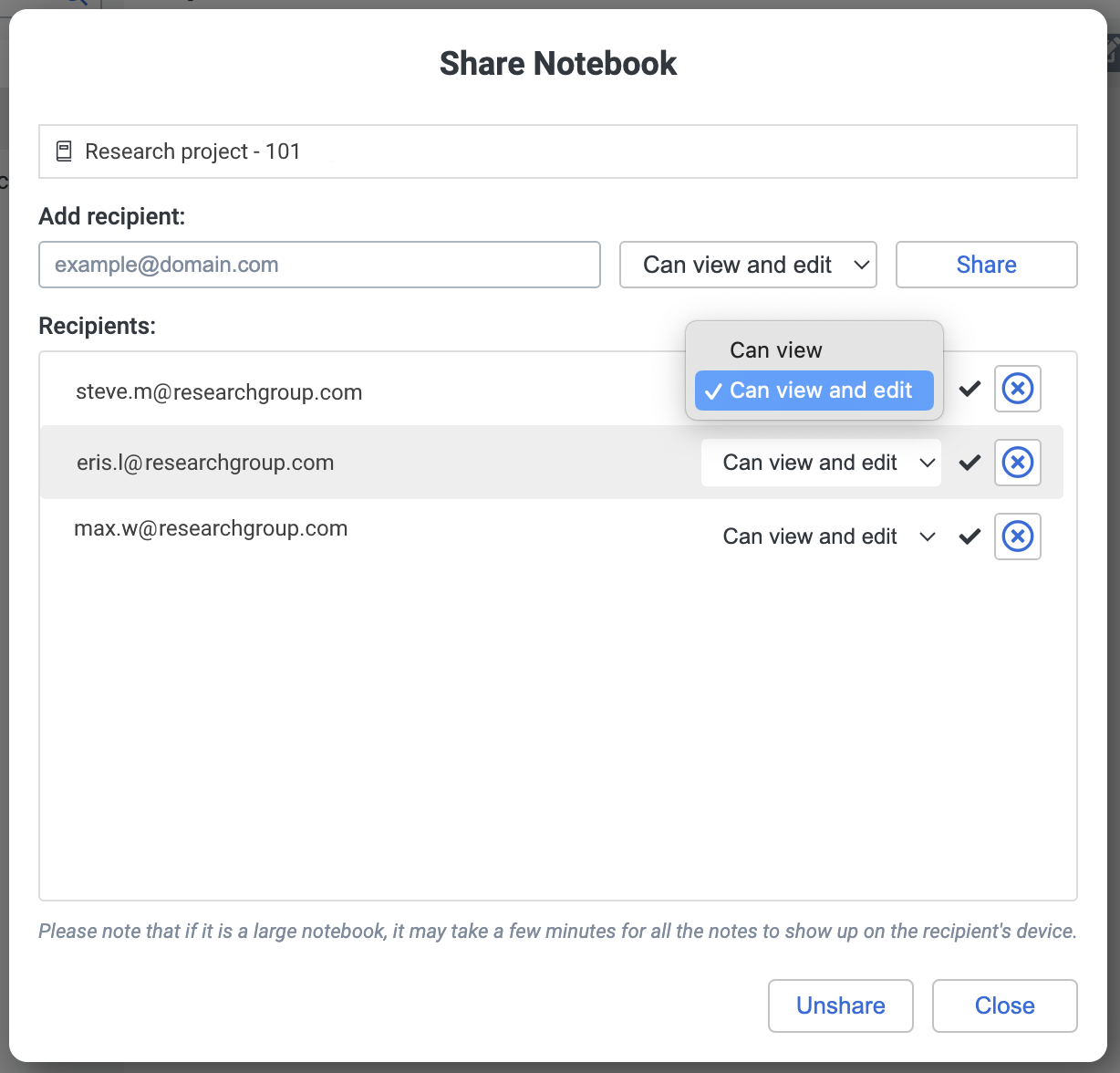
Conseil: Grouper les idées en utilisant des balises ou des thèmes de couleur. Cela vous aidera à identifier les modèles et les thèmes, ce qui facilitera la structure de votre projet ou de vos recherches.



